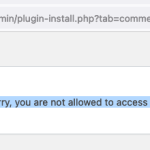I am trying to: activate license on the LIVE Server
Link to a page where the issue can be seen: hidden link
I expected to see: registered
Instead, I got:Sorry, you are not allowed to access this page.
Hi,
Thank you for contacting us and I'd be happy to assist.
Can you please try registering directly by going to WP Admin -> Plugins -> Add New -> Commercial ?
( it will take you to the link: {yourwebsite.com}/wp-admin/plugin-install.php?tab=commercial )
In case the issue persists, you can download the latest Toolset Types (3.4.20) from the Toolset downloads page ( https://toolset.com/account/downloads/ ) and install it from WP Admin -> Plugins -> Add New.
( When asked to confirm overwriting the existing Type 3.4.16, select confirm )
If these steps fail too, you can consult your hosting support team to see if there is some server-level restriction that is restricting/blocking this URL.
I hope this helps and let me know how it goes.
regards,
Waqar
The directly /wp-admin/plugin-install.php?tab=commercial gave the same error "Sorry, you are not allowed to access this page."
will download and install the new version on Monday.. we do not touch live site outside of maintenance date.
Thank you for sharing this update and I'll wait to hear back from you.
I updated toolset plugin to v3.4.20 and click the register button which bring up the link: hidden link and still gave me the message: Sorry, you are not allowed to access this page.
additional info: I did not install the umbrella install plugin.. just the individual Toolset plugin itself since that is the only feature we needed when we first started.
furthermore, I notice we can have dev/test (non-prod) sites registered.. but I don't know how that will work when LIVE site get pull down to dev/test to troubleshoot issues.. the dev/test license will be overwritten by live lic-token anyway.. still need assistance.
> I updated toolset plugin to v3.4.20 and click the register button which bring up the link: hidden link and still gave me the message: Sorry, you are not allowed to access this page.
- This does seem to be an issue coming from either the hosting/CDN level restrictions or a security plugin active on the website.
You can temporarily deactivate all plugins other than Toolset and then see if the registration link becomes accessible or contact the hosting support team.
> additional info: I did not install the umbrella install plugin.. just the individual Toolset plugin itself since that is the only feature we needed when we first started.
- If you're referring to the 'OTGS Installer' plugin it is not needed for the registration. Its only role is to enable the installation of other Toolset plugins when none of them is installed.
When any of the Toolset plugins is active, it is no longer needed.
> furthermore, I notice we can have dev/test (non-prod) sites registered.. but I don't know how that will work when LIVE site get pull down to dev/test to troubleshoot issues.. the dev/test license will be overwritten by live lic-token anyway.. still need assistance.
- Toolset registration is required so that the Toolset plugin updates can be installed from the admin area when newer versions become available.
If you have the Toolset registration key active on the development website, you'll be able to install the automatic plugin updates on that.
And for the production website without the registration key, you'll have to update the Toolset plugins manually.
( by downloading them from the downloads page: https://toolset.com/account/downloads/ )
Are you saying in order to register your plugin on the Production Server. Your plugin required to have file write access to some folder or your plugin files? Our Hosting service have all the files locked down on Production. Folder that is writable would be uploads. Plugin Folder is off limit.
in WordPress recommended file permissions, the plugins folder is writeable by WordPress as the owner.
This writeable status of the plugins folder may not be needed for the Toolset registration process, but it is definitely needed for applying the automatic plugin updates from the admin area. And this is not just in the context of Toolset plugins. All plugins will need that folder to be writeable by WordPress so that automatic plugin updates can be applied.
Based on what you've shared, I'll assume that your current workflow involves keeping all files locked on the production server. Any updates to WordPress, theme, and plugins are applied on the development server first and then the changes are pushed as a whole to the production.
If this assumption is correct then it would make sense to register the Toolset site key on the development server and you won't need that on the production.
I understand what you are saying.. but in an enterprise setup.. nobody change code/plugin anything directly to production setup. doing so will cause unintended failure. Changes should be tested and promoted to production. I understand wordpress wasn't meant in this kind of setup but wordpress does allow
define( 'WP_AUTO_UPDATE_CORE', false );
define( 'automatic_updater_disabled', true );
So, your answer to have plugin Writeable is not necessary a good assumption.
furthermore, as I have stated. Code may change but Data should not. So, say I use DEV License on dev env that does not mean dev data will be push to live. Live will have data that most likely diff from dev. Again, there will be cases when Developer need troubleshoot issue on live thus pulling live data down to dev.. and then Dev license will be replaced by LIVE. these cases does happened and I have dealt with them.. so, please check with your developers and see the best course of action to update your registration code. Meanwhile, there is no way I can comply with your license registration process.
Ok, I feel my last message may have caused some confusion. I'll try to make it more clear, in a different way.
An active Toolset site key registration is only needed for future plugin updates to be installed automatically. A production website without an active Toolset registration/site key will continue to function without any restrictions in terms of features, settings, or data.
Moreover, the data stored in the database is also not locked in with the registration key or registration status.
You can activate the Toolset site key on the development website, leaving the production unregistered. When the Toolset plugin updates will become available you can install them, like the updates to your other plugins, on this development website.
As per your usual maintenance schedule, you must be periodically pushing the WordPress, theme, and plugin files (and not data), from development to production. When that happens, newer Toolset plugin files will also become available on the production.
This is the setup that is used successfully by many Toolset users, who have a locked-in production environment.
thank you for the clarification. On a license accounting point of view (for your benefit), User like me with this kind of setup will basically violate license because dev/test/live now consumed 3 same license. But if that is how Toolset want to handle it.. I'm fine with that. I was merely try to understand and be compliant with license agreement. also trying to compliant. regards, we can close this ticket..
I appreciate your concern and you'll not be violating Toolset's license agreement this way.
You're welcome to start a new ticket for each new question or concern and I'm going to mark this one as resolved.