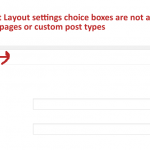This is the technical support forum for Toolset - a suite of plugins for developing WordPress sites without writing PHP.
Everyone can read this forum, but only Toolset clients can post in it. Toolset support works 6 days per week, 19 hours per day.
| Sun | Mon | Tue | Wed | Thu | Fri | Sat |
|---|---|---|---|---|---|---|
| - | 7:00 – 14:00 | 7:00 – 14:00 | 7:00 – 14:00 | 7:00 – 14:00 | 7:00 – 14:00 | - |
| - | 15:00 – 16:00 | 15:00 – 16:00 | 15:00 – 16:00 | 15:00 – 16:00 | 15:00 – 16:00 | - |
Supporter timezone: Europe/London (GMT+01:00)
Related documentation:
This topic contains 11 replies, has 3 voices.
Last updated by Nigel 7 years, 9 months ago.
Assisted by: Nigel.
Nigel
Languages: English (English ) Spanish (Español )
Timezone: Europe/London (GMT+01:00)
Hi Neal
The Layouts settings section you refer to choose sidebar etc. comes from your Genesis theme, it is nothing to do with Toolset Layouts, although it shares the name Layouts.
When you use Toolset Layouts you are replacing the normal theme template files, they are not available to you anymore, you create the page layouts you want using Toolset Layouts and assign them to pages, post types etc. as required. When you first use a Genesis theme, Layouts, and the integration plugin Toolset Layouts will offer to generate a series of standard layouts to get you started, and you can either customise these or start from scratch.
This is the same reason why you are searching for layout options in the customizer and cannot find them, you shouldn't expect to.
Be sure to review the Layouts documentation to know what to expect: https://toolset.com/documentation/user-guides/layouts-getting-started-guide/
And bear in mind that you should only use Layouts if you want more control over modifying the entire page layout. If you only need to change the content area and are happy to use your theme's header, sidebars, footer etc. then you would be over-complicating things using Layouts and can probably do everything you want using Views content templates and custom archives. In which case simply de-activate Layouts.
I visited your two About Us pages. There is no reason why you cannot recreate the required design in Layouts, but you have to design the required Layout (or use an existing Layout and assign it to pages).
The only actual problem I see in your screenshots is the missing unused Layouts, where it is reported there are 10 but only 2 are shown. I recall seeing this once before, I will see if I can find the cause and possible solution and get back to you, but let me know if you need any other clarification in the meantime.
Hello. Thank you for contacting the Toolset support.
I see that you are using Layouts 1.8.9 and the current version of Layouts plugins is 1.8.10. Could you please try to update Layouts plugin to 1.8.10 and try to resolve your issue. You can download it from:
=> https://toolset.com/account/downloads/
*** Please make a FULL BACKUP of your database and website.***
If Layouts 1.8.10 does not help:
we also published Beta version for Layouts 1.9-b1. You can also try to check your issue with this beta. You can download it from downloads page but select "Beta" from top left dropdown.
If none of the stable or beta version works for I also see that you are using the number of third party plugins related to Genesis:
1)
Could you please try to resolve your issue by deactivating all third-party plugins to check for any possible conflicts with any of the plugins?
2)
Problem URL where I can reproduce your issue or steps to reproduce the issue.
3)
*** Please make a FULL BACKUP of your database and website.***
I would also eventually need to request temporary access (WP-Admin and FTP) to your site. Preferably to a test site where the problem has been replicated if possible in order to be of better help and check if some configurations might need to be changed.
I would additionally need your permission to de- and re-activate Plugins and the Theme, and to change configurations on the site. This is also a reason the backup is really important. If you agree to this, please use the form fields I have enabled below to provide temporary access details (wp-admin and FTP).
I have set the next reply to private which means only you and I have access to it.
Nigel
Languages: English (English ) Spanish (Español )
Timezone: Europe/London (GMT+01:00)
Hi Neal
Sorry, somehow Minesh and myself both got assigned the ticket at the same time.
Although Minesh asked for site credentials there is actually nothing for me to do here.
If you re-read my own reply you will hopefully understand that you are confusing the Genesis layouts with Toolset Layouts, and if you use Toolset Layouts you won't see the Genesis layout options or be able to use the customizer. What you show in your screenshots is expected.
I understand your point regarding Genesis Layouts vs Toolset Layouts.
The point is, neither is working on my site. Hopefully someone at Toolset is still working on this issue.
Nigel
Languages: English (English ) Spanish (Español )
Timezone: Europe/London (GMT+01:00)
Hi Neal
Sorry for the delay in getting back to you, I was away over the Christmas holidays.
In your original question there is nothing I can see that shows Layouts not working correctly, your Layout setting and customizer screenshots all refer to Genesis layouts and are not applicable when using Toolset Layouts.
The only issue I can see is the mis-reporting of the number of unused Layouts, which I am waiting to hear back from colleagues about.
If there is some issue particular to Toolset Layouts which isn't working, could you please elaborate?
Maybe I do not understand how to use the Layouts plugin, but the problem I am having is anytime I select a Toolset layout, the page/post does not render correctly. Pages/Posts only render correctly when I use the default layout.
I created the following test post hidden link. When I select any other layout other than the default layout, the output is not correct.
I believe you have access to the admin of my site and should be able to test this. FYI, this is a staging site, so feel free to test this. I just need to know what if any changes you made.
Here is the login URL for my site avadtech.staging.wpengine.com/wp-login.php
Nigel
Languages: English (English ) Spanish (Español )
Timezone: Europe/London (GMT+01:00)
Hi Neal
I tried the log in credentials you supplied earlier, but perhaps you have changed them since because they don't work.
Could you please check or reset them?
I'll mark your next reply as private so that you can post new credentials if needs be.
Nigel
Languages: English (English ) Spanish (Español )
Timezone: Europe/London (GMT+01:00)
Hi Neal
I visited your staging site to try and see for myself what the problem is.
From your last comment, that disabling Layouts meant that you were again able to select the Layout settings that you could not while Toolset Layouts is active, it seems you are still conflating Genesis Layout options and Toolset Layouts, as this is entirely expected, and I encourage you to re-read the Toolset Layouts documentation (https://toolset.com/documentation/user-guides/layouts-getting-started-guide/) and to also read the Genesis framework documentation which should hopefully clarify the difference for you.
You should also think about what you are using Toolset Layouts for, because if it is not needed then there is no need for you to persist in trying to get it to work. If you can already achieve what you want with your theme (given that it includes extra layout options for with- and without-sidebars etc.) then you may be able to achieve the required design just using your theme and Views (using content templates, custom archives, and Views added to widgets) without the added complication of Toolset Layouts.
Sometimes people use Layouts because its there without having a real use case for it (which is to be able to customise how content is added to a page in ways which is not otherwise possible).
Having said all that, you are correct in that pages using Layouts are not rendering as expected.
You will find that I disabled all non-Toolset plugins to abstract from any potential conflicts. I then created a test page (Toolset Test page) and a test post (Toolset Test post) to which I assigned a new crude Layout (Layout for Toolset Test page) which outputs just the post title and post body using Visual Editor cells.
Viewing those on the front end should show just the post title and post content on an otherwise blank screen, but the widget areas from your theme were also being rendered in the footer area.
When a layout is assigned to a page it normally takes over the rendering of the whole page, but your theme is also inserting content on the page.
The integration with Genesis is difficult because it is not so much a theme as a framework, and child themes are at liberty to introduce all kinds of customisations which we cannot anticipate and which is why we can only maintain compatibility with the Genesis theme itself rather than its myriad child themes.
The child theme does appear to be the culprit in this case. I switched the theme to the parent Genesis theme and then my test pages rendered as expected, with just the post title and content on a blank screen.
I was unable to take a working copy of your site for local testing, but I did take a copy of your child theme and I have passed it to our compatibility team. If they are able to identify the problem I will let you know, as and when I hear back from them.
Nigel
Languages: English (English ) Spanish (Español )
Timezone: Europe/London (GMT+01:00)
By the way, Neal, one last thing was that I noticed you have not updated to WordPress 4.7.
I don't expect it to fix the issue, but recommend you update in any case.
Thank you for your efforts, I did notice that you were working on my site earlier. You asked do I have a specific reason for wanting to use the Layouts plugin, the answer is yes and no.
The reason I wanted to use the Layouts plugin is because I am creating landing pages and I was hoping that I could you the Toolset plugins, layouts, content templates and views to create my landing pages rather than having to use another plugin for this purpose. You may have noticed I have the Visual Composer plugin installed. I was forced to do this because the Layouts plugin was not working. I am actually very happy with the Toolset plugins and support as a whole and I try and limit the plugins I use as much as possible, so this is what is motivating me to find a solution to the layouts plugin problem.
But, the Visual Composer plugin is an acceptable alternative so I plan on dropping the Layouts plugin. I also understand the difference between Genesis Layouts and Toolset Layouts plugins. Once I disabled the Toolset Layouts plugin, I was able to access the Genesis Layouts so I could at least make a full width landing page with Visual Composer.
I have a few questions left and after you answer them, we should be able to close this case.
Question 1: I have deactivated the Toolset Layout and Genesis Integration plugins, can I delete them as well?
Question 2: Did you install the Akeeba plugin?
Question 3: I do not have plans to use either the Toolset Access or Cred plugins, can these be safely deleted and installed at a later date should the need arise?
That is all the questions. I think I know the answers to the above questions, but I want to check to be sure.
Thank you for your work.
Nigel
Languages: English (English ) Spanish (Español )
Timezone: Europe/London (GMT+01:00)
Hi Neal
One last general observation about which tools to use before I get to your questions.
I suggested you question whether you really need to use Layouts or not, but I might equally have asked whether you really need to use Genesis or not. Both are fairly heavy-weight tools which work well on their own but can perhaps result in an over-engineered solution when used together. Only you can decide what is the best tool for the job.
Questions 1 & 3: you can go ahead and delete the Toolset plugins that are not currently required and there is no problem re-installing them at a later date if you find you need them.
Q2: Yes. Sorry, I added the backup plugin to take a duplicate of your site to test locally, although in fact I couldn't get the duplicate to work. I deleted the archive file from your server and de-activated the plugin and meant to delete it but missed the last step.
We have a lot of problems trying to support WP Engine-hosted sites, most of the backup plugins we work with either fail or are blacklisted by WP Engine, and the Akeeba plugin is the one allowed plugin I have had most success with.
Anyway, yes, please delete it.