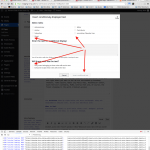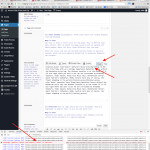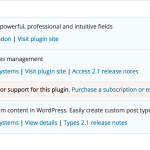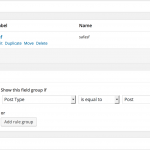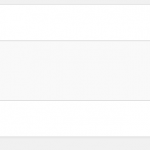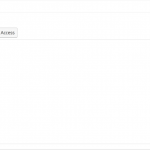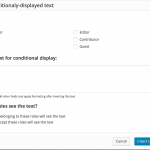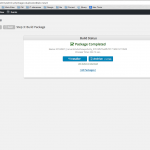I am trying to:
Upgrade toolset Types and Access plug-ins to the latest release.
I visited this URL:
hidden link
Problem Description:
Once Access is upgraded to the latest version (2.0) it is creating a specific conflict with another plug-in's admin UI's control for tinyMCE field or WYSIWYG editor.
The other plug-in is Advanced Custom Fields pro (ACF). Our sites have many field sets created using ACF. The toolset Access plug-in has been working quite well with this and other plug-ins in the past since early 2015.
1. Today, once we upgraded to the latest release, we are seeing a JavaScript error and the WYSIWYG (tinyMCE) editors are stuck in the SOURCE (Text tab) mode instead of the Visual mode. If I click on the tab to switch to Visual mode, it generates a JavaScript error. This occurs for editors with or without Access based conditional content. See attachment 1 (Screen Shot.png).
2. In addition, when I click on the [Access] toolbar button on top of the WYSIWYG editor, the options are all showing up as disabled. See attachment 2 (Screen Shot 1.png).
Action Taken so Far:
I switched to a basic WP theme, disabled all other plug-ins and only kept ACF and Access enabled to see if the issue continues. It did.
I disabled the Access plug-in to see if the issue disappears. And it did.
I enabled all other plug-ins except Access to see of the issue occurs. It did not. So, I can confidently say that the new Access is not working with the tinyMCE produced by the ACF plug-in.
Please help. Let me know if I can provide any other info.
We are about to release a few new versions of Toolset Plugins.
We have had problems with backbone.js in Types with other Plugins like Visual Composer.
This issue you report could be similar.
I want to make a proper test and eventually update the Developers on this, so it could get addressed in the same update as above mentioned.
I would need a sites snapshot if possible.
We usually recommend the free Plugin "Duplicator" for this porpoise.
If you already know how Duplicator works
(http://wordpress.org/plugins/duplicator/),
please skip the following steps and just send me the installer file and the zipped package you downloaded.
★ Duplicator Instructions
hidden link
Send me both files (you probably want to use DropBox, Google Drive, or similar services, as the snapshot file will be quite big)
❌ IMPORTANT ❌
Remember to create or keep an admin account for me before creating the snapshot, or I won't be able to login. You may delete the new admin account once the snapshot has been built.
I will enable your next answer as private so you can provide me the information securely.
I am asking a Duplicator Snapshot because I do not have ACF Pro, and it will expedite debugging and solving massively.
I confirm that I saw the issue on the site, and am downloading the packages.
It will take time, though.
One hour at least for downloading it.
I will ask a Developer or 2nd Tier if they can debug it on the Staging Site but I fear a Duplication will be required, so I can not do anything but wait for the download to finish, at the moment.
Thank you for the patience.
Regarding ETA's and road maps, I can not make any statements in that case.
The new Toolset will be release soon, and I hope we can include an eventual fix in there.
I will update you here once I have more details
With the upcoming Access Version, this issue is irreproducible.
This means when Toolset will be released the issue will be solved.
That should happen somewhen next week, but I can not grant it. I can not state a definitive ETA on this.
Beda,
Great to hear that you were able to get to a state where the issue is not reproducible.
We'll wait for that version. We'll update all other plug-ins.
Please keep this ticket open until the new release and final resolution on the issue.
Thanks you,
Miah
Yes, sure.
I will set the Thread to "Feedback requested" from you so you can confirm the issue is solved once we release the next Toolset version.
Thank you for your patience.
Hi Beda,
We just updated the Tool Set plug-ins as there is a new major release. Unfortunately, the issue we were having is still occurring and not resolved.
You have login credentials to the website. Please login to check the symptoms.
Thanks,
Miah
I see it happening on the Staging Site.
I suspect the Server now, beucause see: this is not happening on the local copy of your OLD package I have.
Additionally your server presents other issues uncommon for SSH accessed server and servers in general.
Like I would need to retest with a new package but:
Build Interrupt
The current build has experienced an issue.
Please try the process again.
This is becuase the package is too big and the server does not allow such long requests.
Sending a SSH to ZIP at least ACF PRO to grab it from your server ends in a empty result.
This is very uncommon, usually this works fine or returns a valid error.
I need this to ensure I am working with a fresh copy of everything.
So what I am doing now is grabbing the unzipped ACF PRO from your server directly, deploy it toghter with Access and Types on my local host and see if (as I expect) all works fine.
This requires time, as downloading unzipped files is not exactly the fastest method.
Please stand by for my news.
If you wish to accelerate a possobilty is to deploy the same as I mention above quickly on a Local Host of yours, to see if it happens (it did not, in my last test)
Thank you for your patience.
OK as suspected all this works just fine.
See my Screenshots.
The issue you experience is either due to one of the several other Plugins you use or the Theme or your Server.
As you see in my ScreenShots, I can check and use the Access GUI Just fine.
If I miss a step, please let me know.
I highly suspect this comes either from the Theme, a Plugin or your server.
Please let me know your findings once you locally test this quickly with ACF PRO, Access, Types and Theme 2015
Beda,
Thank you for taking the time and testing. We have done some tests on our local server as well. The issues remain. Form observing your post and our tests, here are some comments:
1. The issue remained in both our local server and I think it is also present in your local server from looking at your screenshots. While you are able to add conditional text, the WYSIWYG editor screenshot you attached, it shows that the WYSIWYG editor is stuck in "Text" mode - without any toolbar icons. Try to click on the "Visual" tab of the editors to go to the WYSIWYG mode, you'll get a JS error.
2. On my local server, I am seeing things that match your screenshots - but the Visual tab of the WYSIWYG editors (with the ACCESS button on top) are all still not functioning. In addition, the conditional text is also not working - both with and without our custom theme.
3. To go a step further, we disabled all plug-ins and switched to the default 2015 Theme. We then enabled ACF and Tools Access only. The above issues came up exactly as described above with these minimal settings - no WYSIWYG when paired with Access and disabled conditional text form.
4. I have attached screenshot of how it should look when it is fully operational (from our live site with old plug-ins) so you can compare with what you are seeing in your local.
Do you need me to give you new package for local installation? We have not made any changes to our staging website except downloading the new versions of the plug-ins.
Beda,
I created a brand new package with Duplicator for you - no errors occurred during package creation. Please go here to download if needed - hidden link.
You are right, I apologise that I did not have a look at these details 🙁
Also, another Supporter was able to reproduce your problem.
I am still not able to reproduce the problem with uneditable Access Settings in the Access GUI, but I think it's because I had only ONE WYSIWYG on the Post.
The DEV is on it again now.
I apologise that despite your correct report, I failed in correctly recognising this issue.
I assume responsibility for this and I do apologise the mistake.
Please stand by so I can keep you updated with the process.
Beda,
No problem. I just want all of us to work on it so this can be resolved. We have a second client, the Olympic Club, that will also use the same set of plug-ins and there are 5 more clubs lined up for the same in the Fall. So, it is super important for is to make ACF and Tools working well together without issues.
It also means a lot of use and new exposure for your software in addition to your already well known status.
Tools has most of what ACF offers and I would have moved away from ACF to only use Tools. But there are a few features that are not available in Tools that ACF can do. So for now, we need to use both.
Miah
Hi Miah,
I’m Mohammed Toolset support second tier and I have been escalated to this thread. I’ll give my best to help you to achieve your needs through Toolset components.
This issue is already reported to the development team and we have investigated in it and we found the issue cause.
Please keep following this thread and I will notify you once I get any updates.
Thanks.
Hi,
I wanted to drop a line to find out where you are with the testing and debugging this issue. Please let me know if you have an update.
Thanks,
Miah