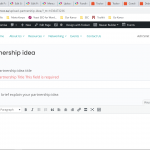Tell us what you are trying to do? Use a Post form to let users post data, but when submitting the form it shows the form again with the title giving the error "Partnership Title This field is required" although there was data in when submitted
Is there any documentation that you are following? can not find something like this
Is there a similar example that we can see? No
What is the link to your site?hidden link
But you will need to log in to see:
(Credentials moved to private reply)
Hello and thank you for contacting the Toolset support.
To better assist you with this issue, I'll need administrator access, so I can check the page and the form. The provided credentials do not have enough permissions for that. This is what I get hidden link
And I still get the maintenance page when I visit the form's page.
Please make this user an administrator and I'll check what's going on with the form.
Sorry, you are an admin now.
I have removed the "partnership" pages from the navigation so no visitors to the site will see if you test.
It is a life site, we duplicated the site to this domain a few weeks back and small things are giving problems... Like this form,
Thank you! I can see the issue, the form show an error that the title is required even if we enter a title in the form.
To better investigate this issue, I'll need to test on a minimal setup(default theme + no plugins), and I might also need to take a copy of your website for further debugging. I don't want to test directly on your live site, so I wonder if you allow me take a copy of your website for my tests?
Hello Jamal
Thank you, yes you can. Just not sure it will work because you need to register the theme...?
And of cause, I assume you will delete it after the test because the website so has user info on it, please
I built the copy locally and tested without the current theme and the other plugins. It turns out that this issue is caused by a compatibility conflict with the "Events Calendar" plugin.
I reported this to the developers and I'll let you know as soon as we have something to share.
As a workaround, activate AJAX in the form which works on my test site. Check this screenshot hidden link
I hope this helps. Let me know if you have any questions.
My issue is resolved now. Thank you!