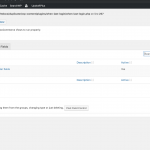This database is rather big, so it took a while to import, but it worked this time.
I then rebuilt a website using your themes and plugins folder you shared.
I also recreated a user with password, as I had none for the install.
However, on login, it redirects to hidden link
That's a customized login path, and I cannot seem to reach it, it's a "not found on the server" response.
Hence I had to remove the plugins, so I was able to log in.
It would be helpful if such information can be included when you submit packages of your site because it saves time which results in a shorter time to a resolution for you 🙂
Once I was in, I re-enabled the plugins folder, so all previously active plugins are active again.
After that, a PHP error is shown on the Dashboard if WP Debug is activated:
Notice: Undefined index: show_all_login_records in /plugins/when-last-login/when-last-login.php on line 257
That's not a Toolset issue, I'd recommend reporting that to the when-last-login plugin authors.
Now, I have one major issue here:
No Toolset Plugins are installed at all on this site you have provided me.
I can tell this for 2 reasons:
1. There are no Plugins Folders for Toolset in the plugins
2. The database does not have any of the native Database tables which Toolset Creates wether you use it or not on your site, as soon it's activated.
I am not sure where to look for the issue, because there is, and was never a Toolset Plugin installed.
I installed a set of Toolset myself, and headed to the Custom Fields screen.
I am able to load that screen, I attached a Screenshot.
On your site instead I see Toolset installed, and the issue happening as I already mentioned here:
https://toolset.com/forums/topic/the-custom-fields-group-page-is-not-loading/#post-1298373
Those errors say there is no such file as requested, and that either means the file is not on your server or it has no read rights.
Please check on your server if the files are there:
- wp-content/plugins/types/public/page/custom_fields/viewmodels/AddNewDialogViewModel.js
- /wp-content/plugins/types/public/page/custom_fields/viewmodels/CustomFieldViewModel.js
- /wp-content/plugins/types/public/page/custom_fields/viewmodels/ListingViewModel.js
- /wp-content/plugins/types/public/page/custom_fields/viewmodels/DeleteDialogViewModel.js
There are 3 options:
1. The files are not on the server, and hence you need to (as suggested) replace the Plugins with fresh copies.
2. The files are on the server but are restricted (have no read rights)
3. The files are on the server but you use cache mechanisms that do not push refreshed JS scripts, and hence, the browser misses eventual new scripts.
This issue is not replicable if the files are there, accessible and readable and not cached.
Please can you try above steps and feedback to me the findings?