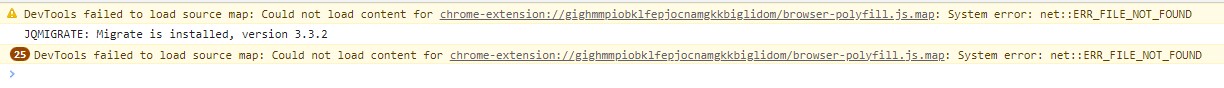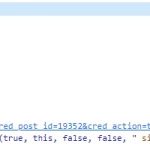Hi support,
OK, I have a really strange problem. Here what's happening:
I have a view which uses the following shortcode to generate "delete" links:
[cred_delete_post_link class='cred-refresh-after-delete' text='Löschen' message='Sind Sie sicher?' message_show='1' action='trash']
As I have now observed, this creates an empty iframe within a <div>, which is hidden (see screenshot 1).
Now currently the AdBlock extension in Google Chrome generates this error in the DevTools Console (see screenshot 2):
DevTools failed to load source map: Could not load content for chrome-hidden link: System error: net::ERR_FILE_NOT_FOUND
Those 2 things lead to my really strange problem: As my view can have hundreds of entries (= hundreds of delete links with as much hidden iframes), this error message is generated for each iframe (in the screenshot 2 only 25 times). Additionally, this view is dynamically reloaded after an ajax submit, which again causes this error. After 3-4 such submits/reloads, the browser gets a "white screen of death" with a "out of memory" error (like this: hidden link ).
I know, this is a really unique combination of issues, and the main cause seems to be the AdBlock extension, and I also already contacted their support. But maybe you have an idea how I could somehow fix or bypass this? For example: Is this empty iframe really needed? Because it seems generally kind of bloated with so much iframes, which affects the whole page load speed.
Thanks a lot in advance for any tips and best regards,
Michael
Hi Michael,
Thank you for contacting us and I'd be happy to assist.
The shortcode "cred_delete_post_link" is an older implementation for the post delete link and we now officially recommend using the newer "cred-delete-post" shortcode instead:
https://toolset.com/documentation/programmer-reference/forms/cred-shortcodes/#cred-delete-post
Example:
[cred-delete-post action='trash' onsuccess='self']Delete[/cred-delete-post]
If you'll switch to this shortcode, you'll see that it doesn't rely on an iframe to delete the post.
I hope this helps and please let me know if you need any further assistance around this.
regards,
Waqar
Hi Waqar,
Thanks for your answer, this would solve the problem.
BUT: A delete link without a confirmation dialog (as you explained here: https://toolset.com/forums/topic/how-can-i-add-a-confirmation-dialog-prior-to-deleting-a-post/#post-2385225)?! No way I can use that. I assume there is no way to add a confirmation dialog again?
Best regards,
Michael
Thanks for writing back and your observation is correct.
The newer shortcode doesn't support the confirmation message/dialog feature, so I'm afraid, you'll have to choose between the two shortcodes, based on what is more important.
And you're welcome to submit a feature request for this at:
https://toolset.com/home/contact-us/suggest-a-new-feature-for-toolset/
OK, not ideal, but thanks a lot again for your support!