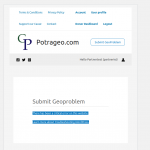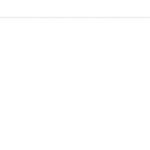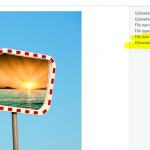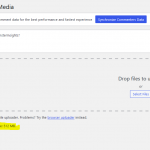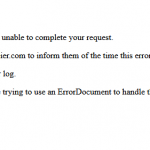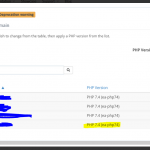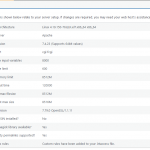This is the technical support forum for Toolset - a suite of plugins for developing WordPress sites without writing PHP.
Everyone can read this forum, but only Toolset clients can post in it. Toolset support works 6 days per week, 19 hours per day.
| Sun | Mon | Tue | Wed | Thu | Fri | Sat |
|---|---|---|---|---|---|---|
| - | 9:00 – 13:00 | 9:00 – 13:00 | 9:00 – 13:00 | 9:00 – 13:00 | 9:00 – 13:00 | - |
| - | 14:00 – 18:00 | 14:00 – 18:00 | 14:00 – 18:00 | 14:00 – 18:00 | 14:00 – 18:00 | - |
Supporter timezone: Asia/Karachi (GMT+05:00)
Tagged: Content-submission forms, Toolset Forms
Related documentation:
This topic contains 17 replies, has 2 voices.
Last updated by Waqar 4 years, 4 months ago.
Assisted by: Waqar.
Hi support!
My CRED form won't complete submission, if there are some additional images except "featured image",
The featured image is a separated field (submission works with this image only), then I have "Other images" for multiple uploads. If some image is added there, there is a problem, no end...
Also, I see there is no AJAX upload of multimedia in CRED forms, only via WP Media Library. But Media Library option is useless if a website is for multiple members because all can have access to all images of other members.
Then, is there some kind of option to add a "progress bar" to see how submission goes? Can I add somehow some progress bar on CRED form?
Hi,
Thank you for contacting us and I'd be happy to assist.
Do you see any error or warning, on the screen, in the browser's console, or in the server's error logs?
To troubleshoot this, I'll suggest the following steps:
1. Please make sure that WordPress, active theme, and plugins are all updated to the latest versions.
2. It would be interesting to test this with all non-Toolset plugins disabled and a default theme like Twenty Twenty-One.
If it's fixed, you can start adding the disabled items, one by one, to narrow down to a possible conflicting one.
3. In case the issue still persists, I'll need to see how this form is set up in the admin area. You're welcome to share temporary admin login details, along with the link to the page where this form can be seen.
Note: Your next reply will be private and it is recommended to make a complete backup copy, before sharing the access details.
regards,
Waqar
I think it is related to image size (pixels or memory size) or uploading time...
Here are some facts:
- new custom posts often ( not always) are uploaded via CRED form (pending post visible in the backend), but without "submission finished" message on the frontend, instead I'm getting "500 Internal Server Error" ( image 1.) or "Critical error " by theme message (Image 2.)
- it seems that today even just with "featured image" sometimes won't go well, which is likely related to image size and upload time (memory size).
-image size on my site is settled to a maximum of 512MB (image 3.)
-but my Media library won't show thumbnails and dimensions of images bigger of a certain size (2MB???) or more (image 4.,5.), maybe that is a reason...?
Thank you for sharing these details.
The "internal server error" is a very generic error, but it does point to a server-related issue.
Have you checked the server's error log for any other errors or warnings? If not, you can turn on WordPress debugging and see if any errors or warnings are recorded.
( ref: https://wordpress.org/support/article/debugging-in-wordpress/ )
It would be a good idea to also consult with your hosting support team to see if the server is running low on space or some adjustments are needed in the file's permissions.
( ref: https://wordpress.org/support/article/changing-file-permissions/ )
I hope this helps and let me know how it goes.
[26-Sep-2021 16:40:14 UTC] PHP Notice: Constant BID_WIN already defined in /home1/bonisier/public_html/potrageo/wp-content/plugins/wp-auctions/wp_auctionsjs.php on line 21
[26-Sep-2021 16:40:14 UTC] PHP Notice: Constant BID_LOSE already defined in /home1/bonisier/public_html/potrageo/wp-content/plugins/wp-auctions/wp_auctionsjs.php on line 22
[26-Sep-2021 16:40:14 UTC] PHP Notice: Constant BIN_WIN already defined in /home1/bonisier/public_html/potrageo/wp-content/plugins/wp-auctions/wp_auctionsjs.php on line 23
[26-Sep-2021 16:40:14 UTC] PHP Deprecated: get_settings is deprecated since version 2.1.0! Use get_option() instead. in /home1/bonisier/public_html/potrageo/wp-includes/functions.php on line 5211
[26-Sep-2021 16:40:14 UTC] PHP Deprecated: get_settings is deprecated since version 2.1.0! Use get_option() instead. in /home1/bonisier/public_html/potrageo/wp-includes/functions.php on line 5211
[26-Sep-2021 16:40:14 UTC] PHP Deprecated: get_settings is deprecated since version 2.1.0! Use get_option() instead. in /home1/bonisier/public_html/potrageo/wp-includes/functions.php on line 5211
[26-Sep-2021 16:40:14 UTC] PHP Deprecated: get_settings is deprecated since version 2.1.0! Use get_option() instead. in /home1/bonisier/public_html/potrageo/wp-includes/functions.php on line 5211
[26-Sep-2021 16:40:14 UTC] PHP Deprecated: get_settings is deprecated since version 2.1.0! Use get_option() instead. in /home1/bonisier/public_html/potrageo/wp-includes/functions.php on line 5211
[26-Sep-2021 16:40:14 UTC] PHP Deprecated: get_settings is deprecated since version 2.1.0! Use get_option() instead. in /home1/bonisier/public_html/potrageo/wp-includes/functions.php on line 5211
[26-Sep-2021 16:40:14 UTC] PHP Deprecated: get_settings is deprecated since version 2.1.0! Use get_option() instead. in /home1/bonisier/public_html/potrageo/wp-includes/functions.php on line 5211
[26-Sep-2021 16:40:14 UTC] PHP Deprecated: get_settings is deprecated since version 2.1.0! Use get_option() instead. in /home1/bonisier/public_html/potrageo/wp-includes/functions.php on line 5211
[26-Sep-2021 16:40:14 UTC] PHP Notice: Constant BID_WIN already defined in /home1/bonisier/public_html/potrageo/wp-content/plugins/wp-auctions/wp_auctionsjs.php on line 21
[26-Sep-2021 16:40:14 UTC] PHP Notice: Constant BID_LOSE already defined in /home1/bonisier/public_html/potrageo/wp-content/plugins/wp-auctions/wp_auctionsjs.php on line 22
[26-Sep-2021 16:40:14 UTC] PHP Notice: Constant BIN_WIN already defined in /home1/bonisier/public_html/potrageo/wp-content/plugins/wp-auctions/wp_auctionsjs.php on line 23
[26-Sep-2021 16:40:14 UTC] PHP Deprecated: get_settings is deprecated since version 2.1.0! Use get_option() instead. in /home1/bonisier/public_html/potrageo/wp-includes/functions.php on line 5211
[26-Sep-2021 16:40:14 UTC] PHP Deprecated: get_settings is deprecated since version 2.1.0! Use get_option() instead. in /home1/bonisier/public_html/potrageo/wp-includes/functions.php on line 5211
[26-Sep-2021 16:40:14 UTC] PHP Deprecated: get_settings is deprecated since version 2.1.0! Use get_option() instead. in /home1/bonisier/public_html/potrageo/wp-includes/functions.php on line 5211
[26-Sep-2021 16:40:14 UTC] PHP Deprecated: get_settings is deprecated since version 2.1.0! Use get_option() instead. in /home1/bonisier/public_html/potrageo/wp-includes/functions.php on line 5211
[26-Sep-2021 16:40:14 UTC] PHP Deprecated: get_settings is deprecated since version 2.1.0! Use get_option() instead. in /home1/bonisier/public_html/potrageo/wp-includes/functions.php on line 5211
[26-Sep-2021 16:40:14 UTC] PHP Deprecated: get_settings is deprecated since version 2.1.0! Use get_option() instead. in /home1/bonisier/public_html/potrageo/wp-includes/functions.php on line 5211
[26-Sep-2021 16:40:14 UTC] PHP Deprecated: get_settings is deprecated since version 2.1.0! Use get_option() instead. in /home1/bonisier/public_html/potrageo/wp-includes/functions.php on line 5211
[26-Sep-2021 16:40:14 UTC] PHP Deprecated: get_settings is deprecated since version 2.1.0! Use get_option() instead. in /home1/bonisier/public_html/potrageo/wp-includes/functions.php on line 5211
...
Thank you for sharing the error log, but, there is nothing in there related to Forms.
PHP 8 is currently not supported by Toolset, so it is recommended to keep PHP 7+.
( ref: https://toolset.com/toolset-requirements/ )
Can you please share temporary admin login details along with the link to an example page with the form?
Note: Your next reply will be private and it is recommended to make a complete backup copy, before sharing the access details.
I'll also need your permission to download a clone/snapshot of the website, to troubleshoot this on a different server, if needed.
Before I share the temporary admin login with you, here is some new facts:
- only one of the 10 submissions is successful (with "message after message" on the interface) from the point of view of user,
- in fact, all submissions are loaded into a custom post section regardless of the error message (all are there pending user posts, but 90% of users get an "internal 500 server error"),
- all PHP limits are at max according to the service provider
- PHP version is set to 7.4
So, the problem is only on the frontend and with the submission end message... Form creates posts...
Also:
- featured image won't upload via cred from, maybe that is a reason for the failure of the whole submission on the frontend and "internal server error 500"?
-images from toolset custom fields are uploaded properly (as I said before, CPT is uploaded, only frontend submission reports "internal error 500, no submission end message)
I've checked the CRED form code, custom post type settings, content template and can't find a mistake.
Here is my code for the featured image in CRED form... Seems ok!
<div class="form-group">
<label for="%%FORM_ID%%__featured_image">[cred_i18n name='_featured_image-label']Featured Image*[/cred_i18n]</label>
[cred_field field='_featured_image' required='true' output='bootstrap' previewsize='thumbnail']
</div>
Also, I've noticed that creating a preview after upload lasts too long (about a minute), during that time image can not be set as a "featured image"
If this is not enough for a clue, I'll give you login data...
What is weird, is that only the first submission in a day is normal, the next submissions are without featured images and with "internal error 500" on the frontend.
Thank you for sharing these findings.
As the form submission does get completed one out of 10 times, this means it is not related to how the form is set up or the code in Toolset. For some reason, the server not being able to complete the processing of the form or most likely the image uploading attached to it.
The featured image field's code and the server values in the screenshots, seem correct too, so I'll recommend sharing temporary admin login details, along with the link to the form page, so that I can see the setup, and if needed, also test the clone on a different server.
Note: I've set your next reply as private again.
Thank you for sharing the admin access.
I've performed a couple of tests and the form was submitted successfully each time, without any error.
Is it possible that, only users with any specific role are facing this issue? Does this happen when you try to upload any particular type or sized image(s)?
I'll recommend checking the form again and if you experience the error, please share the username and password for the user that you used for testing and also share the exact image files that you tried to upload.
I'm setting your next reply as private.
Hi!
I think it is a problem with bigger images...
I don't have a problem with a small one, only bigger than 2MB (likely users will upload bigger than 2MB)...
I've tried with different types of accounts... So login data which I gave you also (administrator)...
I'll try with a different browser...