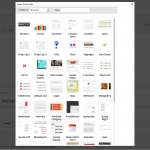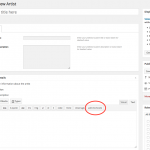I am trying to: add shortcode to custom posts that have been set up through 'Types' In the screenshot you can see we have set up a Type called Artists. When you press the Add Shortcode button, nothing happens. However if you take the same step in ordinary Pages, or in standard Posts, it works fine (see second screenshot)
Can you tell me how I can get the add shortcode button working in Types?
I visited this URL:
I expected to see:
Instead, I got:
Where is the button [add shortcode] from? It's not a default WordPress button, right?
You should use the button [Types]. See this hidden link
I think there is a conflict between Types and the button [add shortcode].
Hi thanks for your reply. Yes the Add Shortcode button is part of the theme I am using - Metro Vibes by ThemeFuse.
When I press the Types button, it does not bring up any of the Theme's shortcodes that I want to use.
The Theme's shortcodes still work - but only by manually copying and pasting them into the page.
Is there a way of de-activating the Types button? Maybe that would remove the conflict and enable me to use the Theme's Add Shortcode button?
Thanks
Chris
I don' think removing the Types button resolves the problem. I suggest there is one (or more) conflict here.
Could you please send the theme file to my email dat.h[at]icanlocalize.com and let me check?
NOTE:
+ After sending email, please leave a reply here.
Hi, thanks for your reply, sorry i missed it when it came through! I only just found it now. I'm not sure how to do what you ask - how to get the theme file I mean - I can give you details to log into my wordpress installation if that helps? Or I'll try to get someone to help me
Thanks!
Chris
Also, the advice I had from the support person at ThemeFuse, who wrote the theme, says the following:
Hi,
sorry but that button can't be added to custom posts, it works only for default pages and posts. To add it to other custom posts types there are required changes in framework files but those will be lost after each theme update.
All the best,
Michelle.
Dear Michelle,
I just got this thread, as you mentioned above:
according the author of ThemeFuse: it works only for default pages and posts. To add it to other custom posts types there are required changes in framework files but those will be lost after each theme update.
The problem occurs in the custom post type "Artists", so I don't think there is any workaround within Types, I suggest you try Check out our certified partners:
https://toolset.com/consultant/