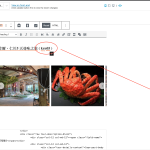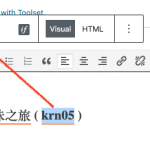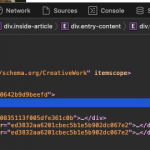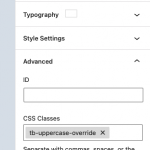This thread is resolved. Here is a description of the problem and solution.
Problem: I am using a Fields and Text block to display some text, including the post slug. I have set the text-transform property for this block to be "uppercase" but the slug always displays in lowercase.
Solution: It seems that GeneratePress includes some styles for H1 elements that includes the property text-transform: none;, and you would have to override that using custom CSS. Add the CSS class tb-uppercase-override to the Fields and Text block, then add this CSS in the template, an enqueued CSS file, or in Appearance > Customize > Additional CSS:
.tb-uppercase-override h1 {
text-transform: uppercase;
}
That will override the GP theme style.
This is the technical support forum for Toolset - a suite of plugins for developing WordPress sites without writing PHP.
Everyone can read this forum, but only Toolset clients can post in it. Toolset support works 6 days per week, 19 hours per day.
| Sun | Mon | Tue | Wed | Thu | Fri | Sat |
|---|---|---|---|---|---|---|
| 8:00 – 12:00 | 8:00 – 12:00 | 8:00 – 12:00 | 8:00 – 12:00 | 8:00 – 12:00 | - | - |
| 13:00 – 17:00 | 13:00 – 17:00 | 13:00 – 17:00 | 13:00 – 17:00 | 13:00 – 17:00 | - | - |
Supporter timezone: America/New_York (GMT-04:00)
This topic contains 10 replies, has 2 voices.
Last updated by 4 years, 11 months ago.
Assisted by: Christian Cox.