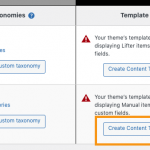I am trying to:
I have made a view but when I create more posts to this filtered view every gets the same text in the custom field I have made for this post type (Manuals)
Link to a page where the issue can be seen:
Look at the text under the flags in the bottom of this page:
hidden link
I expected to see:
Different texts for each flag
Instead, I got:
Same text underneath every flag (in the custom fields I have created in custom fields)
Hi there,
Would you please kindly update Toolset Types and Blocks to the latest version?
- IMPORTANT STEP! Create a backup of your website.
- Go to "WordPress Dashboard > Plugins > Add new > Commercial (tab)".
- Update Toolset and its addons there.
After that, please create a new view and test the view without the condition and see if it works ok, after that add teh condition.
Thanks.
Hi Christopher.
Thank you for your reply.
Normally I get a notice that Toolset is ready to update, but I had to manually check for it before I was able to update. Now I have updated Toolset Types and Blocks and I have tried to change the text in the section for Germany - but as soon I have done that the text has changed for all the other countries - weird!
I have never tried something like that before.
I didn't quite understand your section about creating a view "without the condition" What condition are we talking about?
As I see it, it's not the views that has a problem - the problem is that the custom field text in one post applies automatically in all the other posts that uses this custom field.
Any suggestions about fixing that?
Kind regards
Kristen
Hi Kristen,
I have never seen such an issue either. Would you please follow the steps below?
- IMPORTANT STEP! Create a backup of your website.
- Go to "WordPress Dashboard > Plugins" and deactivate all plugins except Toolset and its add-ons.
- Check if you can still recreate the issue.
- If not, re-activate your plugins one by one and check the issue each time to find out the plugin that causes the problem.
If the issue persists, I'd appreciate it if you could give me the URL/User/Pass of your WordPress dashboard after you make sure that you have a backup of your website.
It is absolutely important that you give us a guarantee that you have a backup so if something happens you will have a point of restore.
Make sure you set the next reply as private.
Thanks.
Hi there,
Thank you for the login information. From an initial investigation, it seems that you added a View to loop over the posts inside each single post item and that is potentially causing the issue.
Instead, please do as follows:
- Go to Toolset > Dashboard.
- Click on the "Create Content Template" button under the Templates column for Manuals to create a single post content template. (Check the screenshot)
- There add whatever content that you need for the single post. Including the title, flag, description, and the custom field.
- Use the view that you created for the list of flags there.
For more information:
https://toolset.com/course-lesson/creating-templates-to-display-custom-posts/
Also, it will be a good idea to check the documentation below on how to create a related items feature as it seems you want to have something like that:
https://toolset.com/course-lesson/displaying-related-posts/
Thanks.
My issue is resolved now. Thank you!