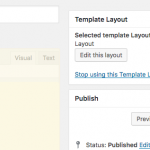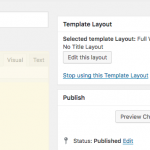After updating to the latest release, whenever I enter the Content Layout editor for a page, the Template Layout is switched from whatever I had selected to the default layout for the content type. I can switch it back, but it is happening whenever I make a change to the page.
Hello,
Thanks for the details, I can login your website.
Please elaborate the question with more details:
the Template Layout is switched from whatever I had selected to the default layout for the content type
I have tried these, please correct me if there is anything missing:
Edit the home page
hidden link
click button "Edit with Layouts", it redirect me to content layout:
hidden link
Where and how can I see the problem you mentioned above:
the Template Layout is switched from whatever I had selected to the default layout for the content type
Sorry, I should have included screenshots. I've attached them.
The basic scenario is that I have multiple site wide layouts. The default layout for pages and posts is named Default Layout. I have another page named Home that uses a layout named Full Width No Title Layout (see homepage_fw_template.png). When I go edit Home, I click the "Edit with Layouts" button and I'm taken to the Layout for the page. When I exit the Content Layout editor and return to the standard WordPress editor screen, the Template Layout for the page has changed to the Default Layout (see homepage_dl_template.png).
Let me know if you need more info. Thanks,
Joe
Thanks for the details, I can see the problem in your website, in case it is a compatibility problem, please try this:
1) deactivate other plugins and switch to wordpress default theme, and test again
2) If the problem still persists, please provide a database dump file (ZIP file) of your website in below private detail box, also point out the problem page URL, I need to test and debug it in my localhost, thanks
Just as an alert. This support questions seems to be the same as mine:
https://toolset.com/forums/topic/losing-layouts-assignment/
Thanks,
Joe
Thanks for the details, it's a BUG in toolset Layouts, and has already been put into our to-do list of Layouts plugin version 2.3.1, our developers are working on it, but I am not when will it be released. I suggest you subscribe to our blog to get the updated news.
Hello,
The layouts plugin 2.3.1 is released
https://toolset.com/account/downloads/
can you test it and feedback if the problem is fixed or not? thanks