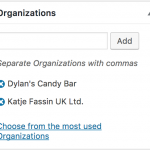Entries with apostrophe on taxonomy doesn't show on views, is this a bug?
Dear Randall,
Are we talking about Views shortcode [wpv-post-taxonomy]?
https://toolset.com/documentation/user-guides/views-shortcodes/#wpv-post-taxonomy
I just test it in my localhost, there isn't similar problem, please take a screenshot for the your view, and describe detail steps to duplicate same problem, I need to test and debug it in my localhost, thanks
<div style="display:inline-block; margin-left:2em;">
[wpv-layout-start]
[wpv-items-found]
<!-- wpv-loop-start -->
<wpv-loop>
[wpv-taxonomy-title], [types termmeta="publication-link" target="_blank"][/types]
</wpv-loop>
<!-- wpv-loop-end -->
[/wpv-items-found]
[wpv-no-items-found]
<strong>[wpml-string context="wpv-views"][/wpml-string]</strong>
[/wpv-no-items-found]
[wpv-layout-end]
</div>
The first view above is inserted in this view:
[wpv-layout-start]
[wpv-items-found]
<!-- wpv-loop-start -->
<wpv-loop>
[wpv-conditional if="( $(wpcf-pub-briefing-author) ne '' ) AND ( $(wpcf-pub-link-url) ne '' )"]
<li class="listPub2">
<span style="font-size:10px;">[types field='pub-briefing-author'][/types], "[types field='pub-link-url' target='_blank' title="[types field='pub-link-title'][/types]"][/types]", [wpv-view name="briefing-publication-ii"];</span>
</li>
[/wpv-conditional]
[wpv-conditional if="( $(wpcf-pub-briefing-author) eq '' ) AND ( $(wpcf-pub-link-url) ne '' )"]
<li class="listPub2">
<span style="font-size:10px;">"[types field='pub-link-url' target='_blank' title="[types field='pub-link-title'][/types]"][/types]," [wpv-view name="briefing-publication-ii"];</span>
</li>
[/wpv-conditional]
<!--For book-->
[wpv-conditional if="( $(wpcf-pub-briefing-author) ne '' ) AND ( $(wpcf-pub-link-url) eq '' ) AND ( $(wpcf-pub-website-url) eq '' )"]
<li class="listPub2">
<span style="font-size:10px;">[types field='pub-briefing-author'][/types], "[types field='pub-link-title'][/types]";</span>
</li>
[/wpv-conditional]
</wpv-loop>
<li class="listPub2">
<span style="font-size:10px;">AcceleratingBiz analysis</span>
</li>
<!-- wpv-loop-end -->
[/wpv-items-found]
[wpv-no-items-found]
[wpml-string context="wpv-views"]AcceleratingBiz analysis[/wpml-string]
[/wpv-no-items-found]
[wpv-layout-end]
I assume we are talking about the shortcode [wpv-taxonomy-title], it should be able to output the term title with apostrophe.
The problem you mentioned above is abnormal, in case there is any compatibility problem, please try this:
1) deactivate other plugins and switch to wordpress default theme, and test again
2) If the problem still persists, please provide a database dump file (ZIP file) of your website in below private detail box, I need to test and debug it in my localhost, thanks
Too big database. I'll get back to you. Thanks
You can duplicate same problem in a demo site, and export the database dump file, then update this thread with downloadable URL for the database dump file, thanks