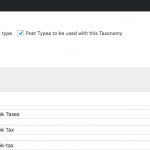Hello,
Taxonomy strings update broke the link with the post type it was associated with.
The post type don't appear anymore in the list of post types.
The post type is the "Venues" custom post type added by the plugin The Events Calendar.
Thank you.
Taxonomy strings update broke the link with the post type it was associated with.
- Which strings were updated - the slug of the taxonomy or the slugs of some terms?
- What were the strings before the update?
- What are the strings after the update?
The post type don't appear anymore in the list of post types.
- There are many lists of post types. Which list are you referring to?
- Can you see the "Venues" Link in the main wp-admin menu inside the "Events" menu?
Which strings were updated - the slug of the taxonomy or the slugs of some terms?
"Type de lieu" was a taxonomy for "Lieu".
Type de lieu : /wp-admin/admin.php?page=wpcf-edit-tax&wpcf-tax=type-de-lieu
Lieu : /wp-admin/edit.php?post_type=tribe_venue
What were the strings before the update?
What are the strings after the update?
The old strings were in English and new ones in French. For instance on "type de lieu" : "All %s" > "Tous les %s"
There are many lists of post types. Which list are you referring to?
/wp-admin/admin.php?page=wpcf-cpt
Can you see the "Venues" Link in the main wp-admin menu inside the "Events" menu?
Yes, the CPT exists, but I can't link it to the taxonomy.
Thank you.
Please go to Toolset > Taxonomies and edit the Type de Lieu taxonomy. Scroll down to the "Étiquettes" section and toggle it open. Take a screenshot or screenshots showing all the strings here. Then scroll down to the "Options" section and toggle it open. Take a screenshot or screenshots showing all the options here. Please add these screenshots to your next reply.
Hello,
I don't see the "Options" section.
Here is all I see :
Okay please scroll to the top of the page and click "Screen Options". Check to be sure "Options" is checked here. Then check the page source code in the browser (in Chrome, that's in View > Developer > View Source). It looks like the code ends unexpectedly but I'm not sure. It should end with:
If not, this indicates a server-side error is occurring. Turn on server logs and look for any errors. If you are not familiar with server logs, I can show you how to turn them on temporarily. Go in your wp-config.php file and look for:
define('WP_DEBUG', false);
Change it to:
define('WP_DEBUG', true);
Then add these lines, just before it says 'stop editing here':
ini_set('log_errors',TRUE);
ini_set('error_reporting', E_ALL);
ini_set('error_log', dirname(__FILE__) . '/error_log.txt');
Reload this page in wp-admin. If any server-side errors are thrown, this will create an error_log.txt file in your site's root directory. Please send me its contents. Once that is done, you can revert the changes you made to wp-config.php.
It should end with:body html
Yes it does.
I can't see any error_log.txt, but the debut.log indicates this :
[11-Sep-2018 15:45:49 UTC] PHP Notice: Undefined variable: post_type in /var/www/clients/client4/web51/web/wp-content/plugins/all-in-one-seo-pack/aioseop_class.php on line 4159
[11-Sep-2018 15:45:50 UTC] PHP Notice: Undefined variable: post_type in /var/www/clients/client4/web51/web/wp-content/plugins/all-in-one-seo-pack/aioseop_class.php on line 4159
[11-Sep-2018 15:45:53 UTC] PHP Fatal error: Uncaught Error: Call to undefined function mb_strtolower() in /var/www/clients/client4/web51/web/wp-content/plugins/types/vendor/toolset/types/includes/classes/class.types.admin.page.php:708
Stack trace:
#0 [internal function]: Types_Admin_Page->sort_by_title_helper(Array, Array)
#1 /var/www/clients/client4/web51/web/wp-content/plugins/types/vendor/toolset/types/includes/classes/class.types.admin.page.php(671): usort(Array, Array)
#2 /var/www/clients/client4/web51/web/wp-content/plugins/types/vendor/toolset/types/includes/classes/class.types.admin.edit.taxonomy.php(743): Types_Admin_Page->sort_by_title(Array)
#3 /var/www/clients/client4/web51/web/wp-admin/includes/template.php(1073): Types_Admin_Edit_Taxonomy->box_post_types(NULL, Array)
#4 /var/www/clients/client4/web51/web/wp-content/plugins/types/vendor/toolset/types/admin.php(1776): do_meta_boxes(Object(WP_Screen), 'normal', NULL)
#5 /var/www/clients/client4/web51/web/wp-content/plugins/types/vendor/toolset/types/admin.php(726): wpcf_admin_screen('toolset in /var/www/clients/client4/web51/web/wp-content/plugins/types/vendor/toolset/types/includes/classes/class.types.admin.page.php on line 708
[11-Sep-2018 15:46:04 UTC] PHP Notice: /var/www/clients/client4/web51/web/wp-content/plugins/the-events-calendar/src/deprecated/Tribe__Events__Asset__Factory.php est <strong>obsolète</strong> depuis la version 4.6.21 ! Utilisez Deprecated class in favor of using `tribe_asset` registration à la place. in /var/www/clients/client4/web51/web/wp-includes/functions.php on line 3981
[11-Sep-2018 15:46:04 UTC] PHP Notice: /var/www/clients/client4/web51/web/wp-content/plugins/the-events-calendar/src/deprecated/Tribe__Events__Asset__Calendar_Script.php est <strong>obsolète</strong> depuis la version 4.6.21 ! Utilisez Deprecated class in favor of using `tribe_asset` registration à la place. in /var/www/clients/client4/web51/web/wp-includes/functions.php on line 3981
[11-Sep-2018 15:46:04 UTC] PHP Notice: /var/www/clients/client4/web51/web/wp-content/plugins/the-events-calendar/src/deprecated/Tribe__Events__Asset__Abstract_Asset.php est <strong>obsolète</strong> depuis la version 4.6.21 ! Utilisez Deprecated class in favor of using `tribe_asset` registration à la place. in /var/www/clients/client4/web51/web/wp-includes/functions.php on line 3981
[11-Sep-2018 15:45:53 UTC] PHP Fatal error: Uncaught Error: Call to undefined function mb_strtolower() in /var/www/clients/client4/web51/web/wp-content/plugins/types/vendor/toolset/types/includes/classes/class.types.admin.page.php:708
It looks like your server does not have the Multibyte String (mbstring) extension active. This PHP extension is required for Toolset: https://toolset.com/toolset-requirements/
Please ask your hosting company to install and activate this PHP extension, then let me know if the problem is not resolved.