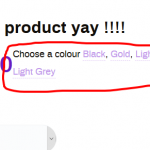This thread is resolved. Here is a description of the problem and solution.
Problem:
Taxonomy to be displayed in view as dropdown
Solution:
There is not such feature to display the selected terms as a dropdown select.
But a possible workaround I can think of is you should try to create a taxonomy view and filter your view for your selected terms by adding a query filter from the "Query filter" section of your taxonomy view and within the "Loop Editor" section you should try to add your required form or set onchange method for your selectbox outside the view's loop and inside the view's view you should add the options.
You can find the proposed solution in this case with the following reply:
https://toolset.com/forums/topic/taxonomy-to-be-displayed-in-view-as-dropdown/#post-1755049
Relevant Documentation:
This is the technical support forum for Toolset - a suite of plugins for developing WordPress sites without writing PHP.
Everyone can read this forum, but only Toolset clients can post in it. Toolset support works 6 days per week, 19 hours per day.
| Sun | Mon | Tue | Wed | Thu | Fri | Sat |
|---|---|---|---|---|---|---|
| - | 10:00 – 13:00 | 10:00 – 13:00 | 10:00 – 13:00 | 10:00 – 13:00 | 10:00 – 13:00 | - |
| - | 14:00 – 18:00 | 14:00 – 18:00 | 14:00 – 18:00 | 14:00 – 18:00 | 14:00 – 18:00 | - |
Supporter timezone: Asia/Kolkata (GMT+05:30)
This topic contains 2 replies, has 2 voices.
Last updated by gavinP 3 years, 8 months ago.
Assisted by: Minesh.