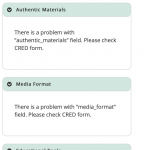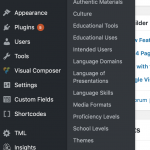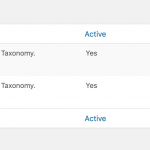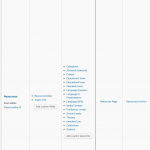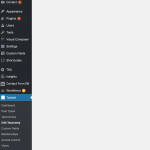I have defined 16 taxonomies for Post type "Resources" as you can see from the 2nd screenshot as well as the 4th screenshot. Yet If I try to edit any of this taxonomies using Toolset Taxonomy screen, non of them are listed except the build in ones as you can see on the 3rd screenshot.
I have built CRED entry forms with Taxonomy input but now I get the message :
" There is a problem with ”Taxonomy Name” field. Please check CRED form."
as you can see with the 1st screenshot.
Can you please let me know what I should do to get the taxonomy to work again.
Thanks.
Hi, can you try the following troubleshooting steps first?
- Update all Toolset plugins to the latest versions.
- Temporarily deactivate all plugins except Types and activate a default theme like Twenty Nineteen. If you want to activate a Maintenance Mode plugin during testing, that's fine.
- Test again. If you are able to see your taxonomies now, reactivate your parent theme, then child theme, then other plugins one by one until the problem returns. Try to isolate a single source of conflict. Let me know the results.
- If the problem was not resolved, I'll be glad to take a closer look.
Hi Christian,
I disabled all plug-ins except for Types. Then I switched theme to something other then the one I was using (Vantage Premium) then I tested and I still cannot see the taxonomies that I have created from the Toolset backend screen. I reactivated the plug-ins and switched back to my theme but with the same result.
I have 1,800 posts (resources) that uses all the taxonomies that were created. All taxonomies are available when editing posts from the backend.
If I try to edit any taxonomy by click on the link in the Toolset Dashboard, I get this message on the Edit Taxonomy screen: "Wrong Taxonomy specified."
I am using Type Version 3.2.4.
Is it possible for me to log in to wp-admin? I would like to install the Duplicator plugin and create a clone of your site so I can do a more detailed investigation. If that's okay, please provide login credentials in the private reply fields here. If not, we need to figure out a different way for me to get a copy of your database.
Hi Christian,
It will be difficult to give you access to the backend. However, I made some research into the content of 2 option_name in the WP_options table where Types stores the definitions of Post Type and Custom Taxonomy and it appears that the definitions of the custom taxonomies that we created are missing.
In the "wpcf-custom-types" field, the references to all 16 taxonomies are present like: "category", "authentic_materials", "culture", "educational_tools", "educational_use", "intended_user", "language_domain", "language_of_presentation", "language_skills", "media_format", "proficiency_level", "school_level", "themes", "intended_use", "collection", "dialect".
But in "wpcf-custom-taxonomies" field, there is no reference whatsoever to those taxonomies.
Something went wrong and erased the taxonomy definition. Is there a way to reconstruct the taxonomy from data that already exit on the taxonomy in the wpcf-custom-types field ?
wpcf-custom-types:
a:2:{s:9:"resources";a:27:{s:18:"_toolset_edit_last";i:1538118848;s:8:"_builtin";b:0;s:15:"_wpcf_author_id";i:269;s:14:"wpcf-post-type";s:9:"resources";s:4:"icon";s:9:"portfolio";s:6:"labels";a:13:{s:4:"name";s:9:"Resources";s:13:"singular_name";s:8:"Resource";s:7:"add_new";s:7:"Add New";s:12:"add_new_item";s:10:"Add New %s";s:9:"edit_item";s:7:"Edit %s";s:8:"new_item";s:6:"New %s";s:9:"view_item";s:7:"View %s";s:12:"search_items";s:9:"Search %s";s:9:"not_found";s:11:"No %s found";s:18:"not_found_in_trash";s:20:"No %s found in Trash";s:17:"parent_item_colon";s:11:"Parent text";s:9:"all_items";s:9:"All items";s:16:"enter_title_here";s:16:"Enter title here";}s:4:"slug";s:9:"resources";s:11:"description";s:0:"";s:6:"public";s:6:"public";s:13:"menu_position";s:0:"";s:16:"dashboard_glance";s:1:"1";s:10:"taxonomies";a:17:{s:8:"category";s:1:"1";s:19:"authentic_materials";s:1:"1";s:7:"culture";s:1:"1";s:17:"educational_tools";s:1:"1";s:15:"educational_use";s:1:"1";s:13:"intended_user";s:1:"1";s:15:"language_domain";s:1:"1";s:24:"language_of_presentation";s:1:"1";s:15:"language_skills";s:1:"1";s:12:"media_format";s:1:"1";s:17:"proficiency_level";s:1:"1";s:12:"school_level";s:1:"1";s:6:"themes";s:1:"1";s:12:"intended_use";s:1:"1";s:10:"collection";s:1:"1";s:7:"dialect";s:1:"1";s:9:"ml-slider";s:1:"1";}s:18:"custom-field-group";a:2:{i:3389;s:1:"1";i:155;s:1:"1";}s:8:"supports";a:5:{s:5:"title";s:1:"1";s:6:"editor";s:1:"1";s:8:"comments";s:1:"1";s:6:"author";s:1:"1";s:7:"excerpt";s:1:"1";}s:7:"rewrite";a:6:{s:7:"enabled";s:1:"1";s:6:"custom";s:6:"normal";s:4:"slug";s:0:"";s:10:"with_front";s:1:"1";s:5:"feeds";s:1:"1";s:5:"pages";s:1:"1";}s:11:"has_archive";s:1:"1";s:16:"has_archive_slug";s:0:"";s:12:"show_in_menu";s:1:"1";s:17:"show_in_menu_page";s:0:"";s:7:"show_ui";s:1:"1";s:18:"publicly_queryable";s:1:"1";s:10:"can_export";s:1:"1";s:17:"show_in_nav_menus";s:1:"1";s:17:"query_var_enabled";s:1:"1";s:9:"query_var";s:0:"";s:16:"permalink_epmask";s:12:"EP_PERMALINK";s:9:"rest_base";s:0:"";}s:6:"events";a:26:{s:8:"_builtin";b:0;s:18:"_toolset_edit_last";i:1547427776;s:15:"_wpcf_author_id";i:1;s:14:"wpcf-post-type";s:6:"events";s:6:"labels";a:12:{s:4:"name";s:6:"Events";s:13:"singular_name";s:5:"Event";s:7:"add_new";s:7:"Add New";s:12:"add_new_item";s:10:"Add New %s";s:9:"edit_item";s:7:"Edit %s";s:8:"new_item";s:6:"New %s";s:9:"view_item";s:7:"View %s";s:12:"search_items";s:9:"Search %s";s:9:"not_found";s:11:"No %s found";s:18:"not_found_in_trash";s:20:"No %s found in Trash";s:17:"parent_item_colon";s:11:"Parent text";s:9:"all_items";s:9:"All items";}s:4:"slug";s:6:"events";s:11:"description";s:6:"Events";s:4:"icon";s:8:"calendar";s:6:"public";s:6:"public";s:13:"menu_position";s:0:"";s:9:"menu_icon";s:0:"";s:16:"dashboard_glance";s:1:"1";s:13:"custom_fields";a:2:{s:21:"wpcf-event-start-date";s:1:"1";s:19:"wpcf-event-end-date";s:1:"1";}s:8:"supports";a:2:{s:5:"title";s:1:"1";s:6:"editor";s:1:"1";}s:7:"rewrite";a:6:{s:7:"enabled";s:1:"1";s:6:"custom";s:6:"normal";s:4:"slug";s:0:"";s:10:"with_front";s:1:"1";s:5:"feeds";s:1:"1";s:5:"pages";s:1:"1";}s:16:"has_archive_slug";s:0:"";s:12:"show_in_menu";s:1:"1";s:17:"show_in_menu_page";s:0:"";s:7:"show_ui";s:1:"1";s:18:"publicly_queryable";s:1:"1";s:10:"can_export";s:1:"1";s:17:"show_in_nav_menus";s:1:"1";s:17:"query_var_enabled";s:1:"1";s:9:"query_var";s:0:"";s:16:"permalink_epmask";s:12:"EP_PERMALINK";s:10:"taxonomies";a:0:{}}}
wpcf-custom-taxonomies:
a:2:{s:8:"category";a:21:{s:6:"labels";a:21:{s:4:"name";s:10:"Categories";s:13:"singular_name";s:8:"Category";s:12:"search_items";s:17:"Search Categories";s:13:"popular_items";N;s:9:"all_items";s:14:"All Categories";s:11:"parent_item";s:15:"Parent Category";s:17:"parent_item_colon";s:16:"Parent Category:";s:9:"edit_item";s:13:"Edit Category";s:9:"view_item";s:13:"View Category";s:11:"update_item";s:15:"Update Category";s:12:"add_new_item";s:16:"Add New Category";s:13:"new_item_name";s:17:"New Category Name";s:26:"separate_items_with_commas";N;s:19:"add_or_remove_items";N;s:21:"choose_from_most_used";N;s:9:"not_found";s:20:"No categories found.";s:8:"no_terms";s:13:"No categories";s:21:"items_list_navigation";s:26:"Categories list navigation";s:10:"items_list";s:15:"Categories list";s:9:"menu_name";s:10:"Categories";s:14:"name_admin_bar";s:8:"category";}s:11:"description";s:0:"";s:6:"public";b:1;s:12:"hierarchical";b:1;s:7:"show_ui";b:1;s:12:"show_in_menu";b:1;s:17:"show_in_nav_menus";b:1;s:13:"show_tagcloud";b:1;s:18:"show_in_quick_edit";b:1;s:17:"show_admin_column";b:1;s:11:"meta_box_cb";s:24:"post_categories_meta_box";s:7:"rewrite";b:0;s:9:"query_var";b:0;s:21:"update_count_callback";s:0:"";s:8:"_builtin";b:1;s:3:"cap";a:4:{s:12:"manage_terms";s:17:"manage_categories";s:10:"edit_terms";s:17:"manage_categories";s:12:"delete_terms";s:17:"manage_categories";s:12:"assign_terms";s:10:"edit_posts";}s:4:"name";s:8:"category";s:11:"object_type";a:1:{i:0;s:4:"post";}s:5:"label";s:10:"Categories";s:4:"slug";s:8:"category";s:8:"supports";a:2:{s:4:"post";i:1;s:9:"resources";i:1;}}s:8:"post_tag";a:21:{s:6:"labels";a:21:{s:4:"name";s:4:"Tags";s:13:"singular_name";s:3:"Tag";s:12:"search_items";s:11:"Search Tags";s:13:"popular_items";s:12:"Popular Tags";s:9:"all_items";s:8:"All Tags";s:11:"parent_item";N;s:17:"parent_item_colon";N;s:9:"edit_item";s:8:"Edit Tag";s:9:"view_item";s:8:"View Tag";s:11:"update_item";s:10:"Update Tag";s:12:"add_new_item";s:11:"Add New Tag";s:13:"new_item_name";s:12:"New Tag Name";s:26:"separate_items_with_commas";s:25:"Separate tags with commas";s:19:"add_or_remove_items";s:18:"Add or remove tags";s:21:"choose_from_most_used";s:30:"Choose from the most used tags";s:9:"not_found";s:14:"No tags found.";s:8:"no_terms";s:7:"No tags";s:21:"items_list_navigation";s:20:"Tags list navigation";s:10:"items_list";s:9:"Tags list";s:9:"menu_name";s:4:"Tags";s:14:"name_admin_bar";s:8:"post_tag";}s:11:"description";s:0:"";s:6:"public";b:1;s:12:"hierarchical";b:0;s:7:"show_ui";b:1;s:12:"show_in_menu";b:1;s:17:"show_in_nav_menus";b:1;s:13:"show_tagcloud";b:1;s:18:"show_in_quick_edit";b:1;s:17:"show_admin_column";b:1;s:11:"meta_box_cb";s:18:"post_tags_meta_box";s:7:"rewrite";b:0;s:9:"query_var";b:0;s:21:"update_count_callback";s:0:"";s:8:"_builtin";b:1;s:3:"cap";a:4:{s:12:"manage_terms";s:17:"manage_categories";s:10:"edit_terms";s:17:"manage_categories";s:12:"delete_terms";s:17:"manage_categories";s:12:"assign_terms";s:10:"edit_posts";}s:4:"name";s:8:"post_tag";s:11:"object_type";a:1:{i:0;s:4:"post";}s:5:"label";s:4:"Tags";s:4:"slug";s:8:"post_tag";s:8:"supports";a:1:{s:4:"post";i:1;}}}
First, I would try recreating one of the custom taxonomies in Types using the same taxonomy name and slug. It's possible this will be enough to cause the existing taxonomy to reappear. If that works, continue to recreate the other missing taxonomies. If not, we can look for other options.
My issue is resolved now. Thank you!