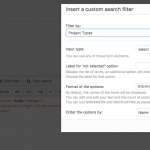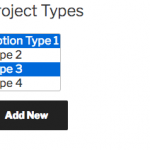Hi,
I using your plugin front end form and I would like to select my taxonomies like this: hidden link and hidden link . Right now I have hidden link .
Can you tell me which type is this or what kind of changes i have to make in code.
Hi, you can choose which type of inputs your users see when you create search controls and filters. Please see the attached screenshot. Instead of "select" you can choose "checkboxes".
Here's some more information about search controls:
https://toolset.com/documentation/user-guides/front-page-filters/#vfmh-adding-search-controls
hi,
I am not looking search function. I have front end submission form and my custumers have to choose which type post is this where they post will appear. My form looks like this: hidden link
I understand, here is two ways how to show catogorys: checkboxes, select. But is there other way to show catocorys like this hidden link and hidden link .
I see, you can display a select input instead of checkboxes by modifying the CRED form code. Edit your CRED form, and change the "display" attribute to "select" for this field. However, since multiple taxonomy terms can be selected, the field will be displayed as a multi-select input instead of a standard single select input. Browsers render multi-select and single selects very differently, so the input will not look exactly like the screenshots you have posted. See the screenshot attached here for an example of a multi-select.
[cred_field field='kategooria-slug' display='select']
If you only want to show a single select instead of a multi-select, you must use a generic single select field and use the CRED API to capture the taxonomy term information. Let me know if you need more information about this approach.
I changed the "display" attribute to "select" and now it looks like this: hidden link if i click on this then my categorys will appear: hidden link
It is almost what i need but my customers doesn't know that if they click on white empty row then all categorys will appear. I tried to add placeholder for example "select cateogorys" but this isn't working (doesn't appear). Any succession
My code looks like this:
<div class="cred-group cred-group-taxonomies">
<div class="cred-taxonomy cred-taxonomy-team_department">
<div class="cred-header"><h3>Kategooria</h3></div>
[cred_field field='team_department' display='select' placeholder='Vali katekooria']
</div>
Hi, is this visible online somewhere? I would like to take a look so I can inspect the styles that are being applied to this HTML element. Please provide a URL and login credentials, if necessary, in the private reply fields here.
Hi, I would like to make a clone of your website using the Duplicator plugin. This way I can install a copy of your site locally and make changes without breaking your live site. Please let me know if you approve, and I will continue. Thanks!
https://wordpress.org/plugins/duplicator
yes you can. But it is not live for everyone right now and I made also backup today. If you think you can brake it hardly then yes you can make dublicate 🙂
It turns out that this select input style is built into your theme, and no placeholder option is available. As an example, place the following code in your CRED form:
[cred_field field='team_department' display='select' placeholder='Vali katekooria']
<select multiple placeholder="test">
<option>1</option>
<option>2</option>
<option>3</option>
</select>
You will see another input area underneath the category select, and no placeholder will be visible. This doesn't seem to be a problem with CRED, it's just how your theme displays this type of input field. Unfortunately I do not know how to add a placeholder here. If you want a placeholder to appear, you may need to ask your theme author for support.
Another option is to add text above the input element with instructions:
<span>Vali katekooria:</span>
[cred_field field='team_department' display='select' placeholder='Vali katekooria']
Hopefully one of these options works for you. Please let me know if I can be of further assistance.
Okey thanks. These option is still not what i am looking for. I will contact with my theme support and hopefully they can help me out.