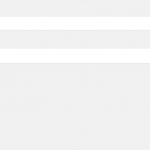plugin-install.php?tab=commercial not seeing all page - unable to enter key
When I visit the Plugins > Commercial page I only see part of the page - see screen dump attached.
I have tried disabling most plugins, uninstalling and reinstalling Types, using another browser. All to no avail. I've updated Types before and not had a problem, this site doesn't change much. The only thing that has changed is we have a new domain name, and the old domain now redirects here.
I set WP_DEBUG to true and added the below to wp-config
ini_set('log_errors',TRUE);
ini_set('error_reporting', E_ALL);
ini_set('error_log', dirname(__FILE__) . '/error_log.txt');
ini_set('display_errors', 'Off');
Then I refreshed the commercial page.
This threw an error:
[03-Aug-2018 14:36:14 UTC] PHP Fatal error: Cannot access self:: when no class scope is active in /home/*****/public_html/wp-content/plugins/types/vendor/toolset/toolset-common/inc/autoloaded/interop/handler/installer_compatibility_reporting.php on line 80
The issue was to do with the php version I was on (PHP version: 5.3). I updated my PHP version; first to 5.6 and this worked. Then to 7.2 and all was still fine.
Hope this helps somebody else.