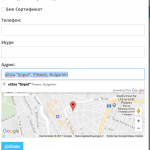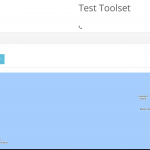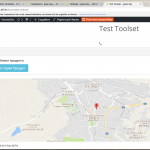Hi Beda,
Thank you for your update.
Could you please provide me with login credentials to your setup so I can login and see for myself if you got the situation solved on your side? Just making sure we're on the same page here.
Thanks!
D.
This is a local test and is deleted after the work on it.
If you wish I can ask for an Online server where you see that it is working.
This will be free of charge, however, you would need to migrate the site to the test server.
Did you perform my steps in a Local test site?
Those will solve the issue.
No I haven't I was hoping to get access to your setup first.
I will try these on my test domain.
How much time do I have until the thread gets closed automatically by the check bot?
D.
The Toolset CleanUp Robot will send you an email in around 30 days from your last (or my last) post in this Thread.
You then still have the chance to reply to me, so it won't get closed.
So, from now on, 30 days should be granted.
Please let me know if I can help you in any way.
Thanks!
I am currently occupied with another project that is of higher priority.
And this one is my pet project so I'll reply as time allows.
Sure, this is not a problem.
Please let me know anything you need help with, related to this thread.
Hi Beda,
It looks like the CleanUp bot is a lot more impatient than you think.
I already got a notice that if I don't reply within 3 days my thread will be closed.
Anyway.. I'll try to work on this issue today.
Ok.
It might be the Admins did lower the timeframe, I have to query about this, related to the cleanup robot.
Please let me know anything I can help you.
Hi Beda,
Perhaps I need to test your API on my website?
Please see the following screen capture, I followed your guide:
1. Updated to WP Core v4.8
2. Updated all Toolset plugins
3. Updated all Themes
4. Deactivated all plugins except Toolset ones
5. Activated Starter Theme
hidden link
Still same result.
Also please see (attached screenshot) the amount of errors I get on my Google Developer Console Dashboard - perhaps that's a clue?
PS. I have not seen any screenshots from your guide post, though you mentioned some. There were no files attached.
Thanks!
D.
I can log in and test the API Key, but I cannot share it with you.
For this, I need:
1. Full Admin Access
2. The right and allowance to:
- change the API Key
- Fill out and submit the Form
- The exact location on your Website of the Form
- The Backend edit links of the Form and the Post/Page where it's inserted
- Eventually, the allowance to recreate or create a new form or even the address field
- The allowance to enable and disable Plugins and Themes
Thank you
The only CRED form on that Page is "New Farm", not "Add Farm".
But, the ID of the form is the same as Add Farm.
This must be an issue when you inserted that Form.
I corrected that.
In the CRED form the Address field was passed like this:
[cred_field field='farmer-location' post='farms' value='България' urlparam='']
On the Frontend this shows as "Bulgarien".
I am not sure on the Purpose here, but I would suggest not to pass a value="" in the Above ShortCode.
This will probably only confuse the end user.
I then just typed something and chose "Sopot, Bulgarien".
This shows fine on the Map.
I also tried "ulitsa "Sopot", Plewen, Bulgarien" and that also shows fine.
I submitted the Form as "Toolset Test" and it's visible here:
post.php?post=312&action=edit
I then published it and the Address is still valid.
Can you pinpoint me to any remaining issue?
Can you pinpoint me to any remaining issue?
Yes, go to the post you just published and click view, then look at the map.
(screenshot attached, of what I see when I view the post)
Yes, and that is due to your Google API key.
Please see the screen shot, I used my own API key and it works.
The API key is now deleted and your own is added again.
You need to check your API key, that is something we cannot help with but we have a DOC for it, and I have a Thread with more informations:
https://toolset.com/documentation/user-guides/display-on-google-maps/ > Creating a Google Maps API Key
https://toolset.com/forums/topic/google-map-is-not-created-with-marker-when-creating-post-with-cred/#post-430594
Thanks, I'll re-try a with a new key.
OK, the issue is 100% due to the API Key.
Please let me know if you need help with other Toolset issues
The API key is not something we can assist, as it is a Google feature.