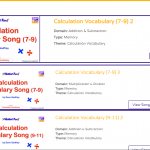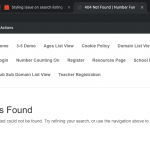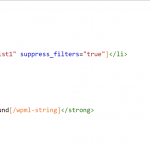I am trying to: view all of the items in the listing page
Link to a page where the issue can be seen: when using the search bar
I expected to see: all items inline
Instead, I got: styling seems to be different. Please see attached image
Hi, I really can't tell much from a screenshot. Can I see this in a browser? Can you share the code from your WordPress Archive's loop output editor? If there is a loop template, can you share that code as well?
It is a loop using divi builder.
You can see it by going to hidden link
you will need a username and password. Can you make this chat private?
Yes private reply fields are available here.
When I click "9-11 Years Demo" I get a 404 as you can see in this screenshot, maybe it's an access or permissions issue for my User?
If you're using AJAX to update a View's results or a WordPress Archive's results, and the template is designed with the Divi Builder, there are some known issues with this scenario: https://toolset.com/documentation/recommended-themes/toolset-divi-integration/known-issues-between-divi-and-toolset/
You can try the workaround mentioned there, which is to add suppress_filters="true" to each Loop Item shortcode in the View’s Loop Editor.
My issue is resolved now. Thank you!
I tried adding suppress_filters="true" and the styling is still wrong!
You will need to login first hidden link
go to homepage hidden link
then look at 9-11 > Number and Place Value and click Number
Hi, can you resubmit the login credentials? Those were automatically removed from the ticket when you marked it resolved.