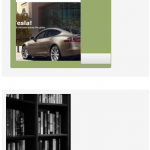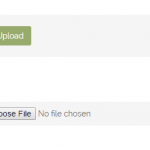Hello there!
I would like to style the "choose file button" and change the "no file chosen" text, when uploading an image.
I've searched the internet and found several ways how to do this.
However when I implement this the image does not get displayed anymore on the page. Just the name of the file.
Also the progress bar disappears.
Basically all the cool things toolset does for me are not working anymore.
I visited this URL: https://toolset.com/documentation/user-guides/styling-cred-forms/
I would also like to change the toolset "delete" button once the image is displayed.
Can this button be replaced with an icon?
Have a nice day
Nicholas
I hope these pictures give you guys a better understanding of my problem.
I was able to figure out how to display the picture, but still can't figure out how to add style to it. It appears inside the button now, since i wrapped the shortcode in div tags. ( <div class="fileUpload btn btn-primary"><span>Upload</span>[cred_field field='hintergrundbild' post='bauernhofprofil' value='' urlparam='']</div>)
I also was not able to style the delete button...
Here is the shortcode I am using:
[cred_field field='picture' post='mypost' value='' urlparam='']
Thank you
Nicholas
The "Choose File" Button is in every language different as generated by the Browser.
In my German Computer it says "Durchsuchen" and "Keine Datei ausgewählt".
I could ask our Developers to add a name value attribute to our ShortCode which woudl be useful to style this better.
Regarding the Delete Button, this is as well generated in teh JS Code and we can not filter it with PHP.
I can, if you wish, let a Developer chime in to add this as a feature, In my opinion, it would be useful.
Is is for now a Feature request.
Thank you Beda!
I came to a solution for my problem.
I have just one more question: How do I translate the "delete" button?
Thank you for handing in new feature requests.
Have a nice day.
Nicholas
It is created in JS and not localized.
Anyway to translate Plugins you usually either Load translations (if available) or use a Plugin like WPML which would allow you to translate localized Plugins.
But by now those Buttons are JS/Browser generated and can not be handled properly.
I have to get in touch with our DEV to:
1. Be 100% what I say above is true;
2. Add / Respond to the feature requests.
Thank you for your patience.
@juan (Views Lead DEV)
- please can you let @nicholasa-2 know, if we do have plans to change those CRED Buttons behavior, localization and also the ability to control their values?
- We speak of the (mainly) button values in a Types File Field Upload (choose file) and Delete Button.
- Currently, the "Choose File" Button is in every language different as generated by the Browser.
- The Delete Button on the other hand is in English always, but I can not see that we localize this in PHP.
Thank you!
Great job. That helped alot!
Nicholas