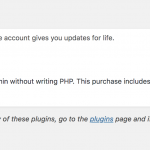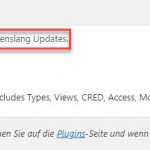This is the technical support forum for Toolset - a suite of plugins for developing WordPress sites without writing PHP.
Everyone can read this forum, but only Toolset clients can post in it. Toolset support works 6 days per week, 19 hours per day.
| Sun | Mon | Tue | Wed | Thu | Fri | Sat |
|---|---|---|---|---|---|---|
| - | 7:00 – 14:00 | 7:00 – 14:00 | 7:00 – 14:00 | 7:00 – 14:00 | 7:00 – 14:00 | - |
| - | 15:00 – 16:00 | 15:00 – 16:00 | 15:00 – 16:00 | 15:00 – 16:00 | 15:00 – 16:00 | - |
Supporter timezone: Europe/London (GMT+00:00)
Tagged: Types plugin
This topic contains 18 replies, has 2 voices.
Last updated by ThorstenS967 6 years, 7 months ago.
Assisted by: Nigel.
Hi,
I read your article regarding the issue with the message "You must have a valid subscription in order to get upgrades or support for this plugin.". I already updated to the latest types version (2.2.23) and checked the site-key and even deleted it and entered the site again with the sitekey, but I still get the "You must have a valid subscription in order to get upgrades or support for this plugin." message. Do you have any suggestion for this problem? As I could see, other clients have the same problem.
Thanks
Thorsten
Nigel
Languages: English (English ) Spanish (Español )
Timezone: Europe/London (GMT+00:00)
Hi Thorsten
I just had another client report the same and I confirmed it myself on a test site.
I have escalated the issue so that it can be reviewed and fixed.
In the meantime, I noticed on my test site that—by way of a workaround—I simply had to press the Check for Updates button.
As you can see in my screenshot, the site is registered, but the list of plugins is not showing. Clicking the button brings up the list of plugins and removes the messages.
Can you try that and confirm if it works on your site?
Hi Nigel,
thanks for the quick reply. I tried your solution by clicking on the Update-Button from Toolset, but that didn't fix the issue unfortunately.
Thanks
Thorsten
Nigel
Languages: English (English ) Spanish (Español )
Timezone: Europe/London (GMT+00:00)
OK, sorry to hear that, I will need to escalate this to be investigated together with the other thread that reported the same.
Can I double-check exactly what the issue is?
Are you able to register the site?
Can you take a screenshot that corresponds to the one I uploaded earlier?
Nigel
Languages: English (English ) Spanish (Español )
Timezone: Europe/London (GMT+00:00)
Your screenshot 2 shows an ajax spinner, after you have clicked the search for updates button.
Does that spinner complete? If not, do you see any error messages in the browser console?
It seems that it complete the request. After the spinner finish, the site refreshs for a second. No error message.
Nigel
Languages: English (English ) Spanish (Español )
Timezone: Europe/London (GMT+00:00)
OK, thanks for the confirmation.
I have passed on all the details to my colleagues to investigate further and am escalating this thread.
I'll update you as soon as I have some news.
Thanks for your patience.
Ok, thanks Nigel! 🙂
Nigel
Languages: English (English ) Spanish (Español )
Timezone: Europe/London (GMT+00:00)
Hi Thorsten
Could you please go to Dashboard > Updates where you should find a Check Again button at the top.
Click that and wait a moment.
Then return to the plugins page.
Do you still see the issue?
Hi Nigel,
I treid it, but the issue still exists. Do you need an account for the site? If yes, please keep in mind, that it is a client site.
Thanks
Thorsten
Nigel
Languages: English (English ) Spanish (Español )
Timezone: Europe/London (GMT+00:00)
Hi Thorsten
Let me get the credentials from you. I understand it is a live client site.
Either I will simply take a duplicate, or a colleague will check the set-up, but we will be sure not to change anything.
Hi Nigel,
did you receive the Credentials?
Thanks
Thorsten
Nigel
Languages: English (English ) Spanish (Español )
Timezone: Europe/London (GMT+00:00)
Yes, thank you. I've passed them on to my colleague from our Systems team who will look into this.
Nigel
Languages: English (English ) Spanish (Español )
Timezone: Europe/London (GMT+00:00)
Hi Thorsten
A quick update to say that we have identified the problem—you have a Pro Author account which is no longer offered—and so know what needs to be fixed.
We just have to do that and publish an update.
I'll let you know when that happens.