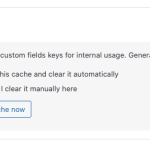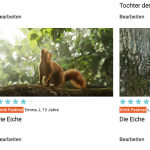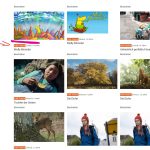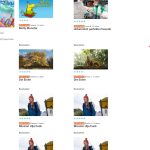Hi,
i have a problem with the star rating in views. When I cache the views, it doesn't show any icons in the caching view. Likewise, no custom icons work. When I turn off the cache, grid view doesn't work anymore.
I gotsets it with a different theme and also turned off all plugins and downgraded WordPress. Nothing helped.
Problem is on: hidden link
Hi there,
I checked the page in question and could not see broken icons.
I wonder which cache system you use? The toolset has an internal caching system that you can control in Toolset > Settings > Front-end content (tab)
Would you please give an instance where the issue can be seen?
Thanks.
Hi,
The issue can bee seen, when I try to cach the view. (screenshot backend view cache) . When I turn off the cache, the grid ist not working in multiple Browsers. When I turn it on The Grid ist working after second reloading of the page, the rating stars are only shown at the first load of the page. When I reload the page, the stars are gone. . (screenshot frontend after reload page)
Custom Icons for rating do not work independently of the cache, they are only shown in the backend.
Problem is on: hidden link
Feel free to login and test it out
Hi there,
I tried to check the page and I see that there is an Avia builder and it shows all sort of codes.
That might be the issue, I could not find the place to actually see the backend screenshot that you mentioned.
But it gave me an idea to test.
Would you please do as follows?
- IMPORTANT STEP! Create a backup of your website.
- Switch to the default theme such as "TwentyTwenty" by going to "WordPress Dashboard > Appearance > themes".
- Go to "WordPress Dashboard > Plugins" and deactivate all plugins except Toolset and its add-ons.
- Create a test page and use the same view using the block editor
See if it fixes the issue. If yes try to avoid using builder inside builder and use the pure block editor.
I could not add a test p[age because the block editor did not show.
Thanks.