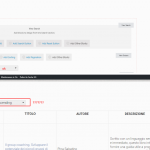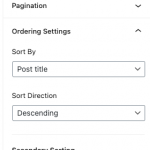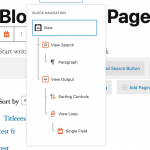This thread is resolved. Here is a description of the problem and solution.
Problem: I am using Blocks to create a custom search View with front-end sorting controls. I have removed Post Date from the sorting control configurations, but it still appears on the front-end of the site. How can I remove the Post Date sorting option?
Solution: The best current workaround is to select the top-level View block using the Block Navigation menu at the top of the screen . Then in the block configurations panel, open the Ordering Settings section and select the post title or post author here as the default sorting setting instead of post date. That should remove the post date sorting option from the front-end sorting controls.
This is the technical support forum for Toolset - a suite of plugins for developing WordPress sites without writing PHP.
Everyone can read this forum, but only Toolset clients can post in it. Toolset support works 6 days per week, 19 hours per day.
| Sun | Mon | Tue | Wed | Thu | Fri | Sat |
|---|---|---|---|---|---|---|
| 8:00 – 12:00 | 8:00 – 12:00 | 8:00 – 12:00 | 8:00 – 12:00 | 8:00 – 12:00 | - | - |
| 13:00 – 17:00 | 13:00 – 17:00 | 13:00 – 17:00 | 13:00 – 17:00 | 13:00 – 17:00 | - | - |
Supporter timezone: America/New_York (GMT-04:00)
This topic contains 2 replies, has 2 voices.
Last updated by 4 years, 11 months ago.
Assisted by: Christian Cox.