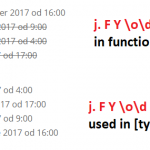This thread is resolved. Here is a description of the problem and solution.
Problem: I have a repeating "date" type custom field. I would like to sort the dates in chronological order, and I would like to apply a strike-through style to the dates that occurred in the past.
Solution:
Add this to functions.php:
add_shortcode( 'sort_and_format_post_date_fields', 'sort_and_format_post_date_fields_func');
function sort_and_format_post_date_fields_func($atts = [])
{
$atts = shortcode_atts([
'postid' => '',
'field' => '',
'format' => 'l F jS Y',
], $atts);
$values = get_post_meta($atts['postid'], 'wpcf-my-date');
usort($values, 'numbersort');
$string = '';
foreach($values as $value) {
$date = date_i18n($atts['format'], $value);
$prefix = $value < strtotime('0:00:00') ? '<span style="text-decoration:line-through;">' : '';
$suffix = $value < strtotime('0:00:00') ? '</span>' : '';
$string .= ($string == '' ? '' : ', ') . $prefix . $date . $suffix;
}
return $string;
}
function numbersort($a, $b)
{
$res = 0;
if ( $a > $b) {
$res = 1;
}
return $res;
}
Then use it by placing this in the content of the post that includes the date field:
[sort_and_format_post_date_fields postid="[wpv-post-id]" field="my-date" format="l F jS Y"]
Relevant Documentation:
https://toolset.com/documentation/user-guides/repeating-fields/
https://codex.wordpress.org/Shortcode_API
http://php.net/manual/en/function.date.php
https://codex.wordpress.org/Function_Reference/date_i18n
Everyone can read this forum, but only Toolset clients and people who registered for Types community support can post in it.
| Sun | Mon | Tue | Wed | Thu | Fri | Sat |
|---|---|---|---|---|---|---|
| 8:00 – 12:00 | 8:00 – 12:00 | 8:00 – 12:00 | 8:00 – 12:00 | 8:00 – 12:00 | - | - |
| 13:00 – 17:00 | 13:00 – 17:00 | 13:00 – 17:00 | 13:00 – 17:00 | 13:00 – 17:00 | - | - |
Supporter timezone: America/New_York (GMT-04:00)
This topic contains 8 replies, has 2 voices.
Last updated by 7 years ago.
Assisted by: Christian Cox.
The forum ‘Types Community Support’ is closed to new topics and replies.