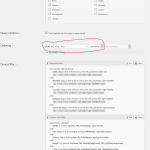This thread is resolved. Here is a description of the problem and solution.
Problem:
I am trying to: allow front-end user to custom sort a view with the controls proviced
I expected to see: However, I have provided controls to change between Price and Post Date, and also Ascending and Descending, but these controls have not effect
Instead, I got: the same price ascending output, which is the default. The custom sort controls are ignored. The other filters work just fine against custom fields and taxonomies.
Solution:
I have checked it in your website, after submit the search form, there is a URL parameter missing:
wpv_view_count=94-TCPID91
Please try this:
Edit the view "Search View", in section "Filter Editor", add below codes just before [wpv-filter-end]:
<input class="wpv_view_count wpv_view_count-94-TCPID91" type="hidden" name="wpv_view_count" value="94-TCPID91" />
And test again.
Relevant Documentation:
This is the technical support forum for Toolset - a suite of plugins for developing WordPress sites without writing PHP.
Everyone can read this forum, but only Toolset clients can post in it. Toolset support works 6 days per week, 19 hours per day.
| Sun | Mon | Tue | Wed | Thu | Fri | Sat |
|---|---|---|---|---|---|---|
| - | 9:00 – 13:00 | 9:00 – 13:00 | 9:00 – 13:00 | 9:00 – 13:00 | 9:00 – 13:00 | - |
| - | 14:00 – 18:00 | 14:00 – 18:00 | 14:00 – 18:00 | 14:00 – 18:00 | 14:00 – 18:00 | - |
Supporter timezone: Asia/Hong_Kong (GMT+08:00)
This topic contains 7 replies, has 2 voices.
Last updated by 6 years, 7 months ago.
Assisted by: Luo Yang.