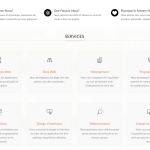Some words from our developers:
Divi integration plugin does not require this implementation. In fact, it works out of the box.
I tried several patches and matched the HTML output bit by bit and was wondering that why it does not work. Then finally I came to know this "hidden" fact, that, it only requires the implementation of 2 Divi classes.
Divi does not offer dot navigation in theme customizer or as a global option. This is a per page option. And is only available when Divi Builder is used on the page's post editor. In this case, there's a clear option to turn the dot navigation on or off.
The dot navigation requires some special classes to be applied on content sections. The JS supplied by Divi Theme takes care for rest of the implementation - means nothing special is required.
There are 2 easy ways to make it work (with Divi Integration Plugin), please read below:
Method 1 - Using Divi Builder:
- Simple use Divi Builder to create content and sections on the pages.
- Assign a layout to the page(s). This layout should contain, either [wpv-post-body] short code in - - - Visual Editor or a Content Template. So it can output the content on front-end.
- Visit the page on front-end and you will find the dot navigation. Please remember, there must be different sections on the page to make it work.
Method 2 - Without Divi Builder:
- In such an event, where you don't want to output the page content, or are not using Divi Builder on page(s). Do following changes to the rows on your assigned layout. You can apply these to only layouts, you want to link with dot navigation:
- Change row mode to Divi Content row.
- Add class et_pb_section
- Add class et_pb_section_<incremental-number>
- For example, first row in the layout should have et_pb_section_0 , second as et_pb_section_1 and so on.
Each page should have it's own increment, starting from 0 (zero). Because it's a per page option.
Again, each row must have both classes (et_pb_section and et_pb_section_<num> ) in the very prescribed order.
Please let me know if you are satisfied with my reply and any other questions you may have.
Regards,
Adriano Ferreira