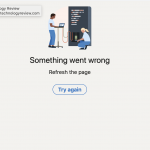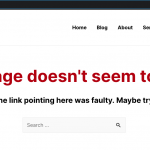I am trying to: set up a social share button on my site using the toolset social share buttons.
Link to a page where the issue can be seen: hidden link
I expected to see: Clicking the button allows me to share content on linkedIn
Instead, I got a message saying it was an error: hidden link
Hello, at first glance it seems to be a side effect of the fact that the post you are trying to share is restricted somehow. For example, I am not currently logged-in to the site. When I try to visit this URL, I see a 404 error:
hidden link
Try the same scenario on your end and let me know the results. I would expect that the same 404 error would be interpreted by the LinkedIn sharing system. Their crawler sees whatever Guests would see. If Guests cannot access the post, neither can the social networks' crawlers.
Gah, sorry, that post got moved. Can you try with this one (sincere apologies). hidden link
hidden link
I see two LinkedIn sharing buttons on this page. The one directly below the post content seems to work correctly here. The one in the sidebar does not. It seems to be pointing at a different post URL, prompting the 404 error:
hidden link
That looks to be the same as the broken URL you shared earlier. Maybe it's a configuration issue in this particular sharing block, or something else I'm not fully understanding yet. In your next reply, can you include some screenshots showing how the sidebar sharing block is added to a template or view in wp-admin? Can you open the configurations for this block and take screenshots of those settings?
My issue is resolved now. Thank you!