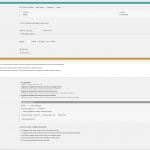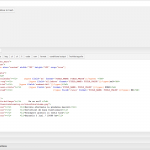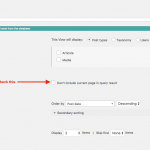I am trying to: create a slider from custom post type called "Automobile". After showing the first slide the rest of the slides dont show up. I tried this by creating a custom view and define it as a slider or create a custom view and define it as full custom display. The result is the same:The second Slide dont show up. I have the same problem on many sites.
My URL is:
hidden link
Hi, can you try the following troubleshooting steps:
- Please make sure your Toolset plugins are all up-to-date
- Temporarily disable all non-Toolset plugins
- Temporarily activate a default theme like Twenty Seventeen
- Test again - if the problem is resolved, then restore your theme and plugins one-by-one until the conflict is revealed.
- Turn on "Debug mode" in Toolset > Settings > Front-end Content so we can take a look at some more information about the View.
- Take a screen shot showing all the settings for this View, as well as any HTML code, in your wp-admin area. Share the screenshot here so I can review it.
I tryed to disable the plugins and all that stuff. I am not new with wp :), but wont work.
I enabled the debuging mode in settings.
I made some screen shots.
I don't see anything obviously wrong in your View settings or HTML. When you enable Debug mode, it will cause a pop-up to be displayed when an admin loads this page. You may need to disable your pop-up-blocker to see this information. See the section "The Views debug tool" here: https://toolset.com/documentation/programmer-reference/debugging-sites-built-with-toolset/
Please take some screenshots showing the Debug pop-up window with all the content areas open. I'm attaching a screenshot showing an example.
Also, please provide the URLs where I can find some other automobiles on your site. I currently can see only this one:
hidden link
There are 2 items (cars)
hidden link
hidden link
I atached you print screens. It seems that in the loop it only outputs the BMW.
----> Items found 1
Okay, I'm still not seeing anything obviously wrong. May I request access to your wp-admin area so I can see how this is set up? I will enable private reply fields here so you can share in confidence.
Hi, I'm not exactly sure what's going on on the homepage. If I add the same Slider View to a different page, everything seems to work well:
hidden link
Can you explain how the Slider was added to the homepage? I'm not sure I understand how that was originally set up.
I use genesis extender to create widget area and display the front page. It is similar to toolset layouts.
Here is a website where i used the same tehnique and it works:
hidden link
Okay thanks, I see now. I just made a minor adjustment to this View. Please see the attached screenshot. I unchecked "Don't include current page in query result" and now the View is loading both pages as expected on the homepage. Can you confirm the View is now loading the correct pages?
Yes, seemd to be ok. Thank you! I hope will work in the same way on other websites.