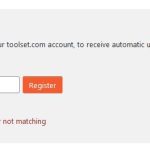I am trying to connect my site to toolkit but I keep getting "Site key not matching". I have tried a dozen times and even tried removing the site and getting a new key by starting over. The connection will not work.
Hi,
Thank you for contacting us and I'd be happy to assist.
Every Toolset site key is generated for an individual website's address, which is why when that is changed or incorrect, you'll need to generate a new one.
I would suggest regenerating the site key for your current website, closely following these steps:
- Please go to your Toolset account's sites management page: https://toolset.com/account/sites/
- Remove the site key that you've used for this website
- Register the same site again, making sure that the URL matches the one set at WP Admin -> Settings -> General -> Site Address (URL)
- Go to your site dashboard again and register the plugin with the newly generated key.
( ref: https://toolset.com/faq/how-to-install-and-register-toolset/ )
Let me know how it goes and if you need any further assistance around this.
regards,
Waqar
Thank you. The www was not included in the WP url.