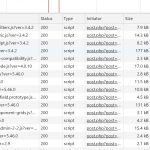I'm trying to troubleshoot why this site is often very slow, including the admin. It uses caching on the front-end so the problem isn't always apparent there. We're using Toolset, including Views and Layouts. The base theme is GeneratePress. There doesn't seem to be anything non-standard in terms of other plugins, so I'm wondering if it is something with Toolset, and how best to troubleshoot this.
Hello and thank you for contacting the Toolset support.
Debugging performance issues is not really a straightforward process. It is somehow a catch-and-release process. Also, an unoptimized caching mechanism may contribute to the performance problems rather than fixing them. The issues may also arise from a server-related issue or misconfiguration(Memory, process threads, Database server, etc.)
I'll suggest the following process, I am sure it will reveal something:
Perform the following tests always on the same page(or a couple of pages, in the frontend and in the backend):
1. Theme + Toolset plugins - All other plugins.
2. Theme - Toolset plugins - All other plugins.
3. Theme + Toolset plugins +All other plugins.
4. Theme - Toolset plugins + All other plugins.
Use the WP QUERY MONITOR plugin and record the following numbers:
- Generation time page.
- Peak memory usage.
- Database query time.
- Number of queries.
Pay attention to the information that WP QUERY MONITOR offers:
- number of queries
- the caller
- the load time of single queries.
Note that a 0.05s query is not considered "long".
I hope this helps. Let me know if you have any questions.
I've been testing things out. I've disabled some things, and increased memory and things are a bit better. One thing I found was that if Views and Layouts are enabled, there is a noticeable slowdown when adding/editing Posts (and a longer query time). Is there any way to avoid this? I didn't think the Posts actually utilize Views data? For Layouts, I know there is an option to select one - is there perhaps a way to disable that for a specific WordPress user role (Editor?). The general content admins do not touch any Toolset controls/settings. IF there is a way to prevent related queries from running for them, it would speed up their adding/editing of posts. Is this possible? We rarely change views and layouts, and I'm the only person who deals with it.
Something else that I'm seeing .... when I click in to edit a post from the admin, the page is very slow to render (stays white for a while). In the Inspector, I see a bunch of Types-related scripts as being the slowest to load (see attachments). Can anything be done to prevent these from slowing down the loading/rendering of a normal posts edit page? Is it simply due to the server being slow?
It might be caused by the server being slow. We can't be sure unless we test on a different server. I can provide an installation on our online platform, we'll migrate your website on it and check how it behaves there.
Toolset Views plugin offers control for posts to select a content template the same way Layouts offers control to select the layout. That's why the views scripts get loaded there. Toolset does not offer a way to disable backend functionalities by user role. But you can deactivate plugins for specific roles either using a 3rd party plugin or using custom code. Check these links:
- https://wordpress.org/plugins/plugin-organizer/
- https://stackoverflow.com/questions/62507233/disable-plugin-for-specific-user-role-contributor-subscriber
- https://wordpress.stackexchange.com/questions/246704/disable-plugins-for-a-specific-user-role
However, if you think that the scripts loading is what makes the page take a long time before render, I'll suggest activating cache headers, so the browser will cache the scripts in the first time and won't download them from the server each time the user is editing a post on the backend. If you are using Apache server, you can add configuration to the .htaccess file. If you are using nginx, you can add a similar configuration to it. Check these links:
- https://wordpress.org/plugins/leverage-browser-caching/
- hidden link
- hidden link