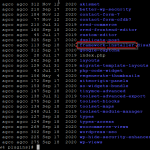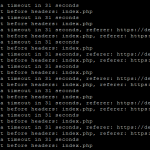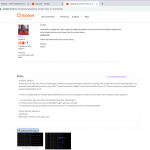We have an issue which we think is coming from Toolset Frameworks. We had the Live and Dev websites both go down out of nowhere. No updates had been performed. No Auto-Updates were enabled. Our CTO found an issue with "Toolset Framework Installer" in the logs, which I have uploaded. After contacting Shane, who has access ton DEV and was able to install Toolset Types successfully, I was able to update the rest of Toolset plugins with the exception of FRAMEWORKS. Dev runs fine now, but we have concerns.
1. Can you tell us what he did to successfully install that Types Plugin so that we can do it ourselves?
2. I'd like to know if there are any incompatible Plugins we have running?
3. Is Toolset having any issues that we should be aware of (ie: Frameworks, which I have deactivated)?
Thanks for your assistance.
Jeff Wiener,
Webmaster: ACGO.com, Dev.agco.com
Hello Jeff and thank you for contacting the Toolset support.
Shane is currently on vacation, but I think that he just installed the Types plugin manually. We can confirm with him when he gets back.
The issue with the Framework Installer was caused by the communication to our servers, and it was fixed since then. You can update/install other Toolset plugins now from the Toolset Installer.
Regarding plugins compatibility, we do not have an official list of compatible plugins. However, we will do our best to assist you if you encounter any compatibility issues.
Can you send me instructions on Manual Installation of the Types plugin so that I may try this myself on our Dev site.
Thanks,
Jeff
Well, that's as simple as installing any WordPress plugin, download, install, activate.
- Download the plugin from your Toolset account https://toolset.com/account/downloads/
- Install the plugin from WordPress backend (Plugins->Add New->Upload plugin).
- Activate the plugin once installed.
Check an example on this video hidden link
Once you activate and register a Toolset plugin, you can then use our Installer to install and update the other plugins https://toolset.com/faq/how-to-install-and-register-toolset/