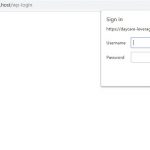Tell us what you are trying to do?
okay so prior to using bootstrap I was able to create a view where post A showed up in the far left "box" post B in the middle "box" and post c in the far right "box"
I can't seem to get this to work with bootstrap.
Is there any documentation that you are following?
aside from researching and not finding anything that works I reviewed these two sources
https://toolset.com/documentation/user-guides/displaying-content-using-grids/
https://toolset.com/forums/topic/two-column-bootstrap-loop/
in the second source: I want ABCD where he wanted AC then the next line BD - I want ABCD then the next line EFGH
Is there a similar example that we can see?
I can't upload an image your system isn't liking my screenshot size however if you go to the home page and look toward the bottom where it says thank you for your referral you will see the grid I am trying to replace.
What is the link to your site?
hidden link
Hello,
Please describe the question with more details:
I want ABCD where he wanted AC then the next line BD - I want ABCD then the next line EFGH
Are we talking about this case:
A B
C D
E G
F H
Okay I thought I sent a response to this but like so much it didn't work.
what I want is
Post A in this box Post B in this box Post C in this box Post D in this box.
What I am getting is
Post A in this box
Post B in this box
Post C in this box
Post D in this box
I can't even get
Post A in this box Post B in this box
they only fall in line under each other.
I assume you are going to display the results in two columns, for example:
A B
C D
...
If it is, please follow our document to setup the layout mod:
https://toolset.com/documentation/user-guides/view-layouts-101/
For example, if your website supports Bootstrap framework( hidden link ), or you are going to use Bootstrap framework:
Dashboard-> Toolset-> Settings-> General
in section "Bootstrap loading", choose option "Toolset should load Bootstrap 3.0",
Then follow above document to setup the bootstrap grid layout:
https://toolset.com/documentation/user-guides/view-layouts-101/#bootstrap
okay well I have looked at all that documentation a number of times. And Yes I have been creating bootstrap views.
So my conclusion is In bootstrap I can NOT replace this view with a bootstrap view. {!{wpv-view name='referrer-grid'}!}
I can not make that view responsive. I have to do something else. In that view EACH image is coming from a separate custom post.
This is an example of a bootstrap view I have created {!{wpv-view name='introduction-home-page-featured-business'}!}
this is fine it is doing what I want. However it is using only content from a single post. It is a 2 box grid, BUT this is NOT what I am looking for in this next application.
I want to replicate the referrer grid. (I named it that long before I even knew about the bootstrap grid. ) I am trying to redo my site with responsive content. If I can't do what I am looking for with a bootstrap is there a work around? I find it really difficult to believe I would be the only person who wants this concept in bootstrap.
thank you
Lori
Dear Lori,
Please elaborate the question with more details:
I want to replicate the referrer grid. (I named it that long before I even knew about the bootstrap grid. ) I am trying to redo my site with responsive content. If I can't do what I am looking for with a bootstrap is there a work around?
What kind of responsive content do you want to setup?
Please take a screenshot for it, thanks
I have 3 times, I would LOVE to upload it. This is the 3rd time i have tried to load up my screen shot, this is the 3rd time it won't let me. I also tried to take a picture of it with my phone I still couldn't upload it. This question is 4 days old. Your system lets us know how long your team has been helping us with tickets. Which is kind of insulting, believe me we as customers work on these issues 1000 x's longer than you do. That is before we have to go through this 4 times, especially when we can't even get a screen shot up. I do NOT expect to have to reformat a screen shot. I take it and load it. I literally do not know what else to say or do.
I want 4 boxes going across the screen I want content from post 1 in the first box, content from post 2 in the second box and content in the 3rd box from post 3 and content in the 4th box from post 4.
this is on my home page hidden link if you are willing to scroll to the "thank you for your referral" on the bottom half of the screen you will see exactly what it is I am trying to duplicate.
FINALLY after reformatting it i was able to load it. I want to replicate that with bootstrap so it is responsive it currently isn't responsive.
Please Please Please can I now have my 4 boxes going across the screen, I have it with tables can I please have it with bootstrap?
Yes, it is possible to setup the grid layout mode as your screenshot with Bootstrap.
If you need more assistance for it, please provide a test site with the same problem, also point out the problem page URL and view URL, I can setup a demo for you. thanks
I have tried the credentials you provided above, it is not valid, and no error message, please check it.
And please make sure it is a valid administrator account, since I need to edit view and page in your website.
Lou,
I apologize for that, we had a timing issue. My site was migrated to my new host. That happened late yesterday afternoon for me.
I did set up a new staging area with this host.
so here is the login page hidden link
here is the home page where you can see the referrer grid I want to replace. hidden link
I apologize again I did test out the login credentials you have and they worked for me.
thank you
Lori
I have tried the credentials you provided above, I can see only a htaccess login window, see screenshot htaccess-login.JPG, please check it
ugh, sorry - this is new to me,
so apparently in that screen you need to use user: loridrzewiecki password: exclusive.muscular.overcook
sorry, I have never used a staging site much less send one for help.
Thanks for the details, I can login into your website.
I have edited the post view "Referrer Grid"
hidden link
In section "Loop Editor", click button "Loop Wizard", setup a 4 column bootstrap layout, see screenshot 4-column-bootstrap.JPG
Please check if it is what you want:
hidden link
YES!!! Thank you it works, it is responsive. Thank you very much.
My issue is resolved now. Thank you!