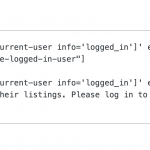This is the technical support forum for Toolset - a suite of plugins for developing WordPress sites without writing PHP.
Everyone can read this forum, but only Toolset clients can post in it. Toolset support works 6 days per week, 19 hours per day.
| Sun | Mon | Tue | Wed | Thu | Fri | Sat |
|---|---|---|---|---|---|---|
| - | 9:00 – 12:00 | 9:00 – 12:00 | 9:00 – 12:00 | 9:00 – 12:00 | 9:00 – 12:00 | - |
| - | 13:00 – 18:00 | 13:00 – 18:00 | 13:00 – 18:00 | 14:00 – 18:00 | 13:00 – 18:00 | - |
Supporter timezone: America/Jamaica (GMT-05:00)
Tagged: Views plugin
This topic contains 14 replies, has 2 voices.
Last updated by Lee Drozak 4 years ago.
Assisted by: Shane.
Tell us what you are trying to do?
I'm recreating a directory using block editor but can't figure our how to conditionally show a looped view
[wpv-conditional if="( '[wpv-current-user info='logged_in']' eq 'true' )"]
[wpv-view name="listings-of-the-logged-in-user"]
[/wpv-conditional]
[wpv-conditional if="( '[wpv-current-user info='logged_in']' eq 'false' )"]
Only logged-in users can see their listings. Please log in to view your listing.
[/wpv-conditional]
Is there any documentation that you are following?
Directory tutorial for classic cars
Is there a similar example that we can see?
Directory tutorial for classic cars
I have not installed views because I want to keep everything in the block editor. Is this not possible?
Hi Lee,
Thank you for getting in touch.
Actually this should work however the comparison values shouldn't be the text "true" or "false". Rather it should be 0 or 1 because the shortcode should return a 0 or 1.
So the correction should be
[wpv-conditional if="( '[wpv-current-user info='logged_in']' eq '1' )"] [wpv-view name="listings-of-the-logged-in-user"] [/wpv-conditional] [wpv-conditional if="( '[wpv-current-user info='logged_in']' eq '0' )"] Only logged-in users can see their listings. Please log in to view your listing. [/wpv-conditional]
Please let me know if this works now.
Thanks,
Shane
Where do I add the condition? The condition block does not have a current user condition.
Hi Lee,
Sure in the block editor, you will add a Classic editor. See Screenshot
This will give you a regular WYSIWYG editor where you can just paste the shortcode in and it should start working.
The code is being used on a simple page using the wordpress Gutenburg editor correct?
Thanks,
Shane
Do I still need to add views in order to use the loop to pull user generated content?
Hi Lee,
For clarity this is for a user's profile page correct?
This view there is listing out the information for the currently logged in user
[wpv-view name="listings-of-the-logged-in-user"]
If so then you won't actually need it if you are getting the information from the user's profile itself.
You can just wrap the shortcodes that are in this view in the conditionals like this
[wpv-conditional if="( '[wpv-current-user info='logged_in']' eq '1' )"] Username: "types shortcode goes here" Additional Info: "types shortcode goes here" [/wpv-conditional] [wpv-conditional if="( '[wpv-current-user info='logged_in']' eq '0' )"] Only logged-in users can see their listings. Please log in to view your listing. [/wpv-conditional]
This is because those fields will automatically get the info from the currently logged in user.
Please let me know if this is clear or if further clarification is needed.
Thanks,
Shane
The view is not yet created. I have the bones of the My Listings page but can't figure how to create the view and wrap it. Do I use the classic editor on all pieces? Meaning do I create the view here or somewhere else?
I tried to activate the Views Add-on but this the block editor it won't allow hence the confusion.
Hi Lee,
Before we proceed further to ensure that is no confusion could you answer the following questions.
1. What is it that the view is going to display?
2. Will you be creating a page to add this view on?
3. I assume the view should only be displayed to logged in users.
With this I can get some clarity on the best direction to take in guiding you to achieve your desired results.
Thanks,
Shane
1. What is it that the view is going to display?
An overview of the posts they submitted >> title with URL, post date that should lead to the edit existing listing form
2. Will you be creating a page to add this view on?
yes, My Listing Page
3. I assume the view should only be displayed to logged in users.
Correct
I have a listing page that was created with blocks that is an archive page and I've creates the edit listing form by I can't get the My Listing page to show submitted listings or how to show so they can be updated.
Hi Lee,
An overview of the posts they submitted >> title with URL, post date that should lead to the edit existing listing form
Thanks for the clarity on this one. In this case based on your setup you will need to create your view by going to Toolset -> Views. If this option doesn't appear go to Toolset -> Settings and scroll to Editing Experience and select "Show both the legacy and Blocks interface and let me choose which to use for each item I build"
Once you have done this you will see the views menu. This should now allow you to create your view.
When your view is finish you can now call it using the view shortcode and wrap it within the conditional code.
"I have a listing page that was created with blocks that is an archive page and I've creates the edit listing form by I can't get the My Listing page to show submitted listings or how to show so they can be updated."
For clarity this archive listing you want to put it on a specific page ? I'm not quite sure what you mean by the statement above.
Thanks,
Shane
I'm totally frustrated! It's difficult to try and learn how to create using your tools when the demos and tutorials are outdated.
I'm trying to follow the auto listing directory but all of the instructions are based on pre block instruction. Nothing is working as hoped because there are no tutorials that are block based.
I've wasted a lot of time trying to piece a dev site together. I was hoping to build using Toolset with Gutenberg, Beaver Builder and WooCommerce but seriously rethinking this plan when there are other more up to date options.
Hi Lee,
I Understand the frustration but there are limitations that we are working with.
Firstly this thread is about Showing/Hiding a view based on whether a user is logged in or not. Right now this post in the link below address and resolves the issue.
https://toolset.com/forums/topic/showing-logged-in-user-posts/#post-1576171
Secondly you asked "Where do I add the condition? The condition block does not have a current user condition."
Assuming that you are writing out the shortcodes we would be talking about using the Classic editor block on your Page. See Screenshot
Essentially this screenshot is exactly what you should have for your conditionals to switch between logged in users and logged out users.
Your next query was
"The view is not yet created. I have the bones of the My Listings page but can't figure how to create the view and wrap it. Do I use the classic editor on all pieces? Meaning do I create the view here or somewhere else?"
Now because of your initial post I'm under the impression that :
1. Your view was already created.
2. You Have your page setup for the view.
3. You only need to use conditional to display or hide the view.
These were the assumptions that I was using to guide my responses in assisting with resolving the issue.
Now if you say your view was not yet created and you have a Listings page. This would introduce a bit of confusion as now i'm not sure where you are in your development process.
You mentioned "can't figure how to create the view and wrap it".
Now I understand what you mean by you cant figure out how to create your view, in which I responded with "In this case based on your setup you will need to create your view by going to Toolset -> Views. "
I've also mentioned that if you're not seeing this option you should " go to Toolset -> Settings and scroll to Editing Experience and select "Show both the legacy and Blocks interface and let me choose which to use for each item I build"
At this point its a bit of confusion as i'm not sure where you are in your project or what you have setup already.
In my thought process your Thread is about "Listing out a User's Posts when they are logged in".
Please provide clarification on what exactly you want me to assist you with as I believe we are straying from what the exact issue is.
Thanks,
Shane
Thanks for your patience. I was able to cobble together my solution by following a newer tutorial and the older one. You have been amazing and as always support is fantastic.
Hi Lee,
I'm happy I was able to get the ball rolling for you on this.
Was I able to help you to fully resolve your issue or are there further queries on this issue.
Is there anything you're unsure about on this issue ?
Please let me know. If not then you can go ahead and mark this ticket as resolved.
Thanks,
Shane
My issue is resolved now. Thank you!