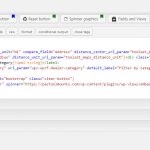This thread is resolved. Here is a description of the problem and solution.
Problem: I have a custom search View that includes a distance filter and a "Use my location" button to determine distance from the User's location. It doesn't seem to be filtering correctly when I change the distance radius.
Solution:
It appears that the Query Filter and filter control had become out of sync somehow while editing the View. This can often be fixed by simply recreating the filter. Delete the distance filter control shortcode from Search and Pagination, and delete the distance Query Filter. Recreate the distance filter in the Search and Pagination editor area, and the corresponding Query Filter will be created automatically.
This is the technical support forum for Toolset - a suite of plugins for developing WordPress sites without writing PHP.
Everyone can read this forum, but only Toolset clients can post in it. Toolset support works 6 days per week, 19 hours per day.
| Sun | Mon | Tue | Wed | Thu | Fri | Sat |
|---|---|---|---|---|---|---|
| 8:00 – 12:00 | 8:00 – 12:00 | 8:00 – 12:00 | 8:00 – 12:00 | 8:00 – 12:00 | - | - |
| 13:00 – 17:00 | 13:00 – 17:00 | 13:00 – 17:00 | 13:00 – 17:00 | 13:00 – 17:00 | - | - |
Supporter timezone: America/New_York (GMT-04:00)
This topic contains 3 replies, has 2 voices.
Last updated by 6 years, 1 month ago.
Assisted by: Christian Cox.