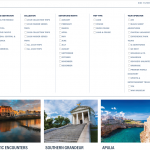I am trying to:
We built a view about a year ago that was working fine. The settings were to narrow filters using AJAX as they were clicked. We recently found that the view stopped working. If you click any of the options the results disappear and won't come back unless you refresh the page.
I was able to recreate the issue locally with all other plugins disabled and WordPress Twenty Nineteen theme activated.
Link to a page where the issue can be seen: hidden link
I expected to see: As users click on checkboxes, the other filters should narrow, showing only those with results. And the result view below should update with each filter change.
Instead, I got: When I click on any checkbox, the results disappear and nothing loads.
Hello,
I can see the problem in your website.
It is abnormal, please check these:
1) In case it is a compatibility problem, please deactivate other plugins, and switch to wordpress default theme 2019, deactivate all Custom PHP/JS code snippets, and test again
2) If the problem still persists, please provide database dump file(ZIP file) of your website, also point out the problem page URL and view URL, I need to test and debug it in my localhost, thanks
https://toolset.com/faq/provide-supporters-copy-site/
Thanks for the details, I am downloading the files, will update here if there is anything found
Here are what I found in your duplicator package:
1) I have tried to deactivate all other plugins, and switch to wordpress default theme, there isn't the problem you mentioned above, see screenshot: world.JPG, so it should be a compatibility problem of your website.
2) Then I have checked again the problem page URL you mentioned above:
hidden link
It seems there is some CSS/JS codes are trying to hide the search result items, you can use CSS codes to display the result for example:
div.et_fb_fallback_content{
display: block !important;
}
See screenshot world2.JPG
So we dug into that further, and applied the "suppress_filters="true" recommendation that was found here: https://toolset.com/forums/topic/loading-content-template-for-a-divi-post-not-working/
However, now we're seeing that we can't unselect a filter to return all results: hidden link
We'll keep digging into the compatibility issues to see if that's the case, but was curious if you had any thoughts on that new item?
For the new questions:
now we're seeing that we can't unselect a filter to return all results
The problem is in your post view "Trip Finder NEW":
https:/SITE-URL/wp-admin/admin.php?page=views-editor&view_id=3169
section "Search and Pagination", you are using duplicated filters on same filter, for example, you can remove codes wrapped within:
<div class="left"> ... </div><!-- .left-->
And test again.
but was curious if you had any thoughts on that new item?
I suggest you try these:
1) Deactivate all other plugins and switch to wordpress default theme
2) Activate other plugins one by one, try to locate the problem plugin/theme
I'll keep looking into the plugin issues. Thanks.