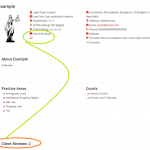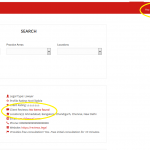This thread is resolved. Here is a description of the problem and solution.
Problem:
show count of child posts in parent post. I have done this partially, but at one place I am incorrect. See pic. For top, I used shortcode [wpv-view name="number-of-reviews"] . This seems to be incorrect. For bottom, I used shortcode [wpv-found-count] in view for child posts. That is why second is correct. How to show number of child posts of parent in parent entry?
<wpv-loop>[wpv-found-count]</wpv-loop>
Solution:
Since you have put the shortcode [wpv-found-count] insider Views loop section, and Views have found two items, so it displays two same numbers "2".
You just need to move the shortcode [wpv-found-count] outside the Views loop, for example:
<strong>[wpv-found-count]</strong> <wpv-loop></wpv-loop>
Relevant Documentation:
This is the technical support forum for Toolset - a suite of plugins for developing WordPress sites without writing PHP.
Everyone can read this forum, but only Toolset clients can post in it. Toolset support works 6 days per week, 19 hours per day.
| Sun | Mon | Tue | Wed | Thu | Fri | Sat |
|---|---|---|---|---|---|---|
| - | 9:00 – 13:00 | 9:00 – 13:00 | 9:00 – 13:00 | 9:00 – 13:00 | 9:00 – 13:00 | - |
| - | 14:00 – 18:00 | 14:00 – 18:00 | 14:00 – 18:00 | 14:00 – 18:00 | 14:00 – 18:00 | - |
Supporter timezone: Asia/Hong_Kong (GMT+08:00)
This topic contains 7 replies, has 2 voices.
Last updated by 6 years, 8 months ago.
Assisted by: Luo Yang.