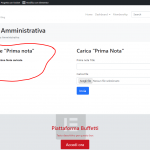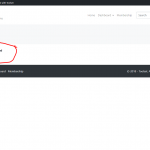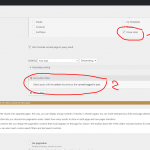Tell us what you are trying to do?
Show content for logged in user
Is there any documentation that you are following?
yes and i follow it step by step
Is there a similar example that we can see?
What is the link to your site?
Member area, see screenshot for demo page
Hello,
Your screenshot isn't in English, I assume you are going to display current logged-in user's information.
If it is, you can try with Views shortcode [wpv-user], for example:
[wpv-user field="user_login" ]
More help:
https://toolset.com/documentation/user-guides/views-shortcodes/#wpv-user
description:
Display user info. If the shortcode is inside a Views user query, it will display information for the user found in loop. Otherwise it will display information for the current logged-in user or the user with the specific id, when id attribute is set.
Hi, i try to explain better.
I made a custom post type "Prima Nota" that can be created on frontend by user with a special role.
All ok until there.
But i want to show in a block all the content "Prima Nota" created by the current logged in user (or created by admin but assigned to him on backend).
I set a View query with a filter "Article Author" set to: Post Author is current logged in user (i saw this settings on your tutorial site) but in this case views return ever "No items Found".
Can you help me pls?
Tnx a lot,
Max
Dear MAX,
Yes, it is possible to use Views plugin to query posts (The author is current logged-in user), see our document:
https://toolset.com/documentation/user-guides/filtering-views-query-by-author/
section "Post author is the same as the logged in user"
I suggest you start from a fresh new post view, follow above document to setup your filters, and test again.
I follow exactly this instruction to made my views.
I attached screenshot of:
- Views Settings
- Page with View Shortcode inserted
- Frontend Page with logged in user (he made the content "Prima Nota") that show "No items found" instead correct contect.
I suggest you check these:
1) Check if those posts are in published status, if not, for example, they are in draft status, you can add a post status filter in your post view:
https://toolset.com/documentation/user-guides/filtering-views-query-by-post-status/
2) In case it is a compatibility problem, please deactivate other plugins, and switch to wordpress default theme 2019, and test again
3) If the problem still persists, please provide database dump file(ZIP file) of your website, also point out the problem page URL and view URL, I need to test and debug it in my localhost, thanks
https://toolset.com/faq/provide-supporters-copy-site/
Thanks for the details, I can see the problem with your duplicator package, but after switch to wordpress default theme 2019, and login as user " elisabetta.robbio", it works fine, see screenshot 2019.JPG
So I suggest you check the custom codes in your theme files or settings.
Tnx a lot,
i try again to switch to default theme 2018 and works fine.
I use jupiter X as theme (it's one of most famous theme), have you last suggestion for me to solve the problem without need to change theme?
I also see that "File Field" problem (my other ticket open) as solved when i switch to default theme too.
Tnx a lot so much.
Max
Q) have you last suggestion for me to solve the problem without need to change theme?
Yes, there might be some custom codes in your theme files, as I mentioned above, you try to remove them and test again.
But it is out the range of Toolset support, you can also check it with your theme author.