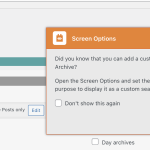This is the technical support forum for Toolset - a suite of plugins for developing WordPress sites without writing PHP.
Everyone can read this forum, but only Toolset clients can post in it. Toolset support works 6 days per week, 19 hours per day.
| Sun | Mon | Tue | Wed | Thu | Fri | Sat |
|---|---|---|---|---|---|---|
| - | 10:00 – 13:00 | 10:00 – 13:00 | 10:00 – 13:00 | 10:00 – 13:00 | 10:00 – 13:00 | - |
| - | 14:00 – 18:00 | 14:00 – 18:00 | 14:00 – 18:00 | 14:00 – 18:00 | 14:00 – 18:00 | - |
Supporter timezone: Asia/Kolkata (GMT+05:30)
This topic contains 13 replies, has 3 voices.
Last updated by Minesh 1 year, 6 months ago.
Assisted by: Minesh.
Tell us what you are trying to do?
. There is a post type "Job" and we are trying to display the filter on the Archive page
Is there any documentation that you are following?
Our site uses a classic editor, so we are using shortcodes. It tried to follow official documentation for the toolset.
Is there a similar example that we can see?
We do not have similar options but here is the link hidden link
here is the code:
<label>Industry:</label>
<?php echo do_shortcode('[wpv-post-taxonomy type="xtk_job_category"]'); ?>
<label>Position Type:</label>
<?php echo do_shortcode('[wpv-post-taxonomy type="xtk_job_position_type"]'); ?>
<label>Location:</label>
<?php echo do_shortcode('[wpv-post-taxonomy type="xtk_job_location"]'); ?>
<label>Currency:</label>
<?php echo do_shortcode('[wpv-post-taxonomy type="xtk_job_currency"]'); ?>
<label>Salary:</label>
<?php echo do_shortcode('[wpv-post-taxonomy type="xtk_job_salary_range"]'); ?>
What is the link to your site?
hidden link
Thank you
Nigel
Languages: English (English ) Spanish (Español )
Timezone: Europe/London (GMT+00:00)
Hi there
I looked at the link you shared, and it's not clear what I should be seeing, or what the code you shared refers to.
Are you trying to add search filters to a custom archive?
The code you shared looks like you are working directly in a PHP template for the job archive, but that's not how you would add filters to a search archive at all.
You need to edit the archive at Toolset > WordPress Archives and insert the filters (the shortcodes will be generated automatically) using the New Filter button of the Search and Pagination editor.
If you don't see that, you should have seen a dialog which indicates how and where you can expose the custom search filters and settings for an archive, as you can see in my screenshot.
Hi Nigel
We have a PHP template for the Job archive and I added a shortcode there.
If that's not the right, I will follow as you suggested.
Nigel
Languages: English (English ) Spanish (Español )
Timezone: Europe/London (GMT+00:00)
You can use a custom PHP template to design the output of the Job archive, but it is not intended that you add search filters that way.
If you prefer working directly in the PHP templates, you could try creating the custom archive with the legacy Toolset editor that uses shortcodes, and then include all of the shortcodes from the custom archive in your PHP file.
I don't know if that will work, I doubt it is something anyone has ever done before. If it works you can use it, if not, you'll need to use the Toolset editor to design the custom archive.
Hi
I tried to use the shortcodes in our template but those shortcodes did not work.
Then I tried "WordPress Archives" hidden link where when I select Jobs, the archive page shows no results.
I have attached the video
hidden link
Thank you
Can you please share admin access details and let me check what's going wrong with your setup.
*** Please make a FULL BACKUP of your database and website.***
I would also eventually need to request temporary access (WP-Admin and FTP) to your site. Preferably to a test site where the problem has been replicated if possible in order to be of better help and check if some configurations might need to be changed.
I have set the next reply to private which means only you and I have access to it.
Thank you, we will provide you the access, can you please provide your email?
No email required. You just setup admin user account with any email and send me username and password to login.
*** Please make a FULL BACKUP of your database and website.***
I would also eventually need to request temporary access (WP-Admin and FTP) to your site. Preferably to a test site where the problem has been replicated if possible in order to be of better help and check if some configurations might need to be changed.
I have set the next reply to private which means only you and I have access to it.
Thank you and admin access details you shared is working now.
When I checked the archive listing page in backend admin:
- hidden link
I see there is no active archive available. I can see three archives are trashed.
You can create new archive by clicking on "Add new" button on the following page:
- hidden link
And then its just same like the following doc - you will have almost same interface:
- https://toolset.com/documentation/legacy-features/views-plugin/front-page-filters/
Does that helps?
No, if you create a new archive and select 'Job' posttype then we get a blank page. Currently, the job page is pulling from the PHP template. If we use the plugin functionality of archive, that part is not working at all for the Job post type. Why SO?
Thank you
I would like to first ensure that you want to build post type archive for Job post type using Toolset or you want to use PHP archive template added to theme?
- Can you please confirm what archive you want to use?
Also, I can not see the PHP template archive as I do not have FTP access details and to access the PHP template archive I need FTP access details.
I also see with your staging site most of you plugins you are using is outdated, Can you please update ALL plugins.
*** Please make a FULL BACKUP of your database and website.***
I would also eventually need to request temporary access (FTP) to your site.
I have set the next reply to private which means only you and I have access to it.
Can you please confirm to what PHP template within your theme you added the code you shared:
<label>Industry:</label>
<?php echo do_shortcode('[wpv-post-taxonomy type="xtk_job_category"]'); ?>
<label>Position Type:</label>
<?php echo do_shortcode('[wpv-post-taxonomy type="xtk_job_position_type"]'); ?>
<label>Location:</label>
<?php echo do_shortcode('[wpv-post-taxonomy type="xtk_job_location"]'); ?>
<label>Currency:</label>
<?php echo do_shortcode('[wpv-post-taxonomy type="xtk_job_currency"]'); ?>
<label>Salary:</label>
<?php echo do_shortcode('[wpv-post-taxonomy type="xtk_job_salary_range"]'); ?>
I checked the archive-job.php but I do not see the above code added to it, I also checked the template part as well.
Hi Minesh
The shortcodes were removed since none of them worked! We added
<label>Industry:</label>
<?php echo do_shortcode('[wpv-post-taxonomy type="xtk_job_category"]'); ?>
<label>Position Type:</label>
<?php echo do_shortcode('[wpv-post-taxonomy type="xtk_job_position_type"]'); ?>
<label>Location:</label>
<?php echo do_shortcode('[wpv-post-taxonomy type="xtk_job_location"]'); ?>
<label>Currency:</label>
<?php echo do_shortcode('[wpv-post-taxonomy type="xtk_job_currency"]'); ?>
<label>Salary:</label>
<?php echo do_shortcode('[wpv-post-taxonomy type="xtk_job_salary_range"]'); ?>
Thank you but can you please share details to what PHP template you added the code you shared? What template file I should open where I can see the code you added.
The topic ‘[Closed] Shortcodes not working’ is closed to new replies.