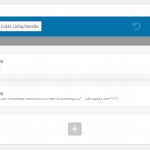Hello everyone, everything good?
I need help that I can't solve.
I am developing a website using your plugins: types, views, maps and forms. I am not using layouts and I will not use them, because the theme I use (impreza) is very good and it already comes with the template creator, which is excellent.
This site is a membership site, where I have several CPTs and some of them users will be able to edit.
My problem is precisely in the content editing part.
In your tutorial, you say to create a content template, but as I said, I will not use the layouts. And I'm using the classic view editor, not the block editor.
However, I thought of a simple solution that I need your help.
Follow the reasoning please:
1 - I created a post editing form and put it on any page (ex: "/editpostpage"), with this shortcode: [cred_form form='editformname' post='999'], it works perfect, but only edit the post with id 999.
2 - I created a view on another page, showing the posts, and created a link for each item like this: "/editpostpage?idpost=[wpv-post-id]", this link takes you to the page of the editing form.
3 - I installed this plugin: hidden link who allows me to get the values of the url parameters, it works perfect.
4 - registered the shortcode of the plugin above, in the toolset settings.
5 - I changed the shortcode of the page with the editing form and it was like this: [cred_form form='editformname' post='[urlparam param="idpost"]'], however it did not work.
Everything seemed perfect, however, the URL Param plugin shortcode does not seem to work within the Form's shotcode, even registered in the toolset settings.
It shows an error message, and at the end of the message these characters appear: " '] " and this is usually associated when the shortcode inside the other does not work.
Could you help me solve this?
I'm waiting.
Thank you