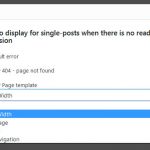Hello,
I am trying to redirect the user when he gets an error due to restricted access page.
In Access plugin, I see : "What to display for single-posts when there is no read permission" with 3 options :
1- Default
2- 404
3- Page template
How could I simply set a 301 redirection to a standard page saying something like "you have no access for this page" ?
Thank you very much.
Dear roman,
As you can see, there isn't such an option which can "301 redirection to a standard page", I suggest you use the 3rd option "Page template", and in the content template, saying something like "you have no access for this page"
Hello and thank you,
In the page "templates" available I only got the Avada's default templates. It seems I can't create my own templates ? Am I missing something ? Thank you.
If you install the Views plugin in your website, there is an option "Show Content Template", see our document:
https://toolset.com/documentation/user-guides/setting-access-control/
section "Choosing what to Display When Read Access is Denied"
Hello and thank you,
I am aware of the option "show content template".
On my Custom Post Type, for Guest users, I enabled this option.
As you may see bellow, there are two different lists of templates.
First, for posts, gets me ONLY Avada's default templates, and no custom toolset templates
Second, for archives, gets me ONLY Avada's php templates, and no custom toolset templates.
So I can't choose a custom toolset template to redirect to.
Thank you.
May be a conflict between Avada and Access plugins ?
Here is a screenshot of the list of templates I get. But I need my own custom toolset templates, in order to be able to add my own custom content to this page.
Or am I missing something again ?
Thank you !
Q1) May be a conflict between Avada and Access plugins ?
I am not sure if it is a conflict, you can try this simply :
switch to wordpress default theme and test again, if the problem does not exists any more, then it should be a confict
Q2) Or am I missing something again ?
Where do those options come from? you can try this simply:
Dashboard-> Toolset-> Content template, check if they are the content templates.
Hello,
Yes I do have about 10 Conent Templates. But they don't appear in the access control's "template to display" list...
Thank you.
If it is a conflict, please help to duplicate same problem:
1) We need to check if there is other compatibility problem in your website:
Please deactivate other plugins and switch to original Avada theme, and test again
2) Follow our document to provide a copy of your website:
How To Provide Supporters With A Copy Of Your Site
https://toolset.com/faq/provide-supporters-copy-site/
Hello and thank you,
I've tried to deactivate Avada but since it is linked with your plugin, the whole site died...
Could you please activate private message so I can send your my credentials and you look into the duplicated site directly ?
Thank you.
We don't need you to deactivate Avada theme. Please try as I suggest above:
1) Please deactivate other plugins and switch to original Avada theme, and test again
2) Follow our document to provide a copy of your website:
How To Provide Supporters With A Copy Of Your Site
https://toolset.com/faq/provide-supporters-copy-site/
Please make a full backup your website first, then provide the credentials and ftp access of your website in below private detail box. thanks
Thanks for the details, checking in your website, will feedback if there is anything found
Thanks for the details, I can see the problem in your website, it occurs when the Layouts plugin is activated too. see screenshot: 5.JPG
See similar thread:
https://toolset.com/forums/topic/how-can-i-show-a-custom-page-when-access-denies-read-permission/
It seems to be a bug, I added this thread into our to-do list, hope there will be a fix soon
Here is the feedback from our developers:
1. We hide View Content templates when Layouts plugin active.
2. In Access 2.2.3 (next ver.) we added Layouts custom errors. That means if Layouts is active you can use existing layouts as custom errors instead Views Content Templates.
I am not sure when will the Access 2.2.3 be released, I guess it will take one or two weeks, you can subscribe to our blog to get the updated news:
https://toolset.com/blog/