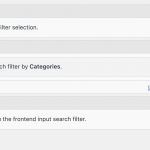Tell us what you are trying to do?
I am building a recipes site with the recipes in the standard Posts post type with some custom fields. The Posts are related to a CPT for Ingredients with intermediary fields for quantity, unit of measure and preparation notes such as "1", "tablespoon" and "minced". Standard categories are used for things like "Breakfast", "Dinner", "Mexican", "Vegetarian", etc.
In the blog archive I have a custom search with these filters added:
Category as a select field
Ingredient relationship as a multi-select field
Text search
I want the search to only show results that match all of those search fields but it is showing results that match any of those search fields. In other words, I want an "AND" search but it is giving me an "OR" search.
I cannot see a place to specify AND instead of OR. Normally I'd do this in the Query Filter section of the Archive's settings but it isn't offering that option when I add the search filters through the custom search section of the page.
Attached screenshot shows the Query Filter settings. Note there is not place to set AND or OR.
Is there any documentation that you are following?
Not really. I've done a lot of custom searches and a lot of query filters and I am familiar with the documentation for both but I don't think this need is covered in either.
Is there a similar example that we can see?
This site is on my localhost but I can package it up with duplicator if needed. The site is so simple right now that it might be just as fast for you to setup a test site, create a CPT, relate it to the standard Post with at least one intermediary field, create a few posts, categorize them, and relate them to at least one CPT. Then build a View with custom search filters for Category and the related CPT type and a text search.
NOTE: I also looked at a View on another site where I think I used to be able to set AND or OR and I don't see the settings there now either. Might something have taken these away in a recent update?
What is the link to your site?
It is on localhost so not accessible from the internet at this time.