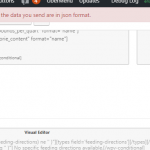This is a little confusing so I'll explain.. we're seeing a 500 error on admin-ajax.php, when trying to edit any Toolset layout. See attached screenshot of the error that we noticed first..
Digging deeper into debug.log, we only found an error that looked like it was related to Beaver Builder, so we contacted BB support, and they're actually directing us to look at /nas/content/live/kent2019/wp-content/plugins/layouts/classes-auto/wpddl.layouts-editor.class.php - its running do_action save_post and only passing 2 args, save_post action normally has 3 args.
Here is the error that we were seeing related to BB, which we sent to BB support:
[14-Mar-2019 15:08:22 UTC] PHP Fatal error: Uncaught Argu...
[14-Mar-2019 15:08:22 UTC] PHP Fatal error: Uncaught ArgumentCountError: Too few arguments to function FLBuilderModel::save_revision(), 2 passed and exactly 3 expected in /nas/content/live/kent2019/wp-content/plugins/bb-plugin/classes/class-fl-builder-model.php:4182
Stack trace:
#0 [internal function]: FLBuilderModel::save_revision(9715, Object(WP_Post))
#1 /nas/content/live/kent2019/wp-includes/class-wp-hook.php(286): call_user_func_array('FLBuilderModel:...', Array)
#2 /nas/content/live/kent2019/wp-includes/class-wp-hook.php(310): WP_Hook->apply_filters(true, Array)
#3 /nas/content/live/kent2019/wp-includes/plugin.php(465): WP_Hook->do_action(Array)
#4 /nas/content/live/kent2019/wp-content/plugins/layouts/classes-auto/wpddl.layouts-editor.class.php(396): do_action('save_post', 9715, Object(WP_Post))
#5 /nas/content/live/kent2019/wp-content/plugins/layouts/classes-auto/wpddl.layouts-editor.class.php(408): WPDD_Layouts_Editor->clear_page_caches(1055)
#6 [internal function]: WPDD_Layouts_Editor->settings_save_callback(Array, Object(WP_Post), '{"type":"f in /nas/content/live/kent2019/wp-content/plugins/bb-plugin/classes/class-fl-builder-model.php on line 4182
Here are temporary credentials:
hidden link
user: beaverbuildersupport
pass: y1k!&ielh6aHxm6AYx(9RS!)
The site is protected by basic auth:
user: kent2019
pass: design
Any help would be most appreciated. Thank you!
Hi, we recommend you do not use Toolset Layouts and Beaver Builder on the same site. If you want to use Beaver Builder, please deactivate Toolset Layouts. If you want to use Toolset Layouts, please deactivate Beaver Builder. Since this problem appears to be related to using the two systems together, I think the best approach is to pick one and deactivate the other. Then you can work on rebuilding any templates necessary in the new system. We have more information about best practices for using Toolset and BB together here:
https://toolset.com/documentation/user-guides/using-toolset-with-beaver-builder/
My issue is resolved now. Thank you!