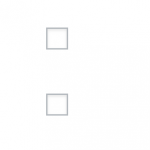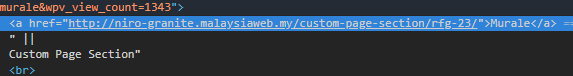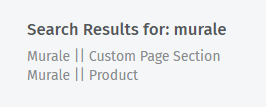This thread is resolved. Here is a description of the problem and solution.
Problem: I would like to be able to use text search to find posts using information stored in repeatable field groups. However, when I add RFGs to the index I see links in the search results that point to an invalid post. I would like to link to the post containing the RFG.
Solution: Add the repeatable field group to the search index, then use a WordPress Archive to display the search results. Use conditional HTML in the archive to determine if the link is for a RFG post type, and display a link to the parent post instead. Something like this:
[wpv-conditional if="( '[wpv-post-type]' eq 'custom-page-section' )"] [wpv-post-link item="@custom-page-section.parent"] [/wpv-conditional] [wpv-conditional if="( '[wpv-post-type]' eq 'custom-post-section' )"] [wpv-post-link item="@custom-post-section.parent"] [/wpv-conditional] [wpv-conditional if="( '[wpv-post-type]' ne 'custom-page-section' ) AND ( '[wpv-post-type]' ne 'custom-post-section' )"] [wpv-post-link] [/wpv-conditional]
Relevant Documentation:
https://toolset.com/documentation/user-guides/searching-texts-custom-fields-views-relevanssi/
https://toolset.com/documentation/getting-started-with-toolset/customize-post-archives/
This is the technical support forum for Toolset - a suite of plugins for developing WordPress sites without writing PHP.
Everyone can read this forum, but only Toolset clients can post in it. Toolset support works 6 days per week, 19 hours per day.
| Sun | Mon | Tue | Wed | Thu | Fri | Sat |
|---|---|---|---|---|---|---|
| 8:00 – 12:00 | 8:00 – 12:00 | 8:00 – 12:00 | 8:00 – 12:00 | 8:00 – 12:00 | - | - |
| 13:00 – 17:00 | 13:00 – 17:00 | 13:00 – 17:00 | 13:00 – 17:00 | 13:00 – 17:00 | - | - |
Supporter timezone: America/New_York (GMT-04:00)
This topic contains 28 replies, has 3 voices.
Last updated by 6 years ago.
Assisted by: Christian Cox.