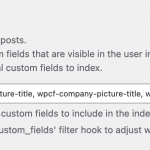Thank you for these details. After reading them, I can tell that:
- Indexing taxonomies with Relevanssi and using Toolset to display the search is probably possible. BUT, I am not sure about it. Basically, Toolset handles the search to Relevanssi, then it applies other search criteria to Relevanssi results(taxonomies, custom fields). However, it seems that Relevanssi will return taxonomy terms as posts. And we are looking for posts. I don't think this will help in this situation.
- The first custom code is not needed. I don't need to analyze it further unless you got results from different post types than "listing". In that case, we can analyze it further and adapt the code to work for this case.
- The second custom code is not needed. That code is relevant when using the "Yoast Local SEO". Your current site does not use it, it uses Yoast SEO.
Toolset, by default, uses the built-in WordPress search, which will look for the exact word inside the post_title, the post_content, and the post_excerpt. If we use Relevanssi, the search can be performed against additional custom fields(Fields of types: Single line, multiline, WYSIWYG), relevanssi won't be able to search inside select/radio/checkboxes/etc fields.
This being said, I think that implementing a text search with nuances(treating dentist, dental, dentures, or orthodontics the same way) won't be easy. It may require some custom code.
For example, you can use a custom code that will always sync a field(excerpt, or custom field) with the taxonomy terms and their nuances/synonyms(selected keywords). The custom code should run whenever a post is saved, and it should update the field with the relevant keywords.
This way, we can use either WordPress search(using the excerpt field), or Relevanssi search(using another custom field).
Another solution would be to NOT use the Toolset text search filter at all. Instead, use a "dummy" search field, then a custom code should check the user keywords and modify the view's query arguments to include the relevant taxonomy terms(category, and specialties).
Personally, because of how WordPress and Toolset works, I would not use a text search at all. I would use taxonomy filters(dropdowns, or checkboxes). And I'll use the text search only if I want to let the users search for names or special keywords in each post's content.
I hope this makes sense to you. Let me know if you have any further questions, or if you want to discuss the suggested custom solutions further.