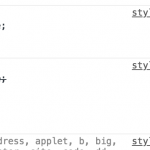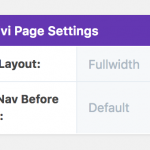Hi Nigel,
thanks for bringing me back on the right track - and happy that I don't have to do the php stuff - there was a missunderstanding then, I thought we would talk about creating a new "Page Template" within the themes folder.
I will try do build something tonight based on your input.
thanks again for your first-class support
Georges
Good morning Nigel,
based on your instructions I managed to come closer to the desired layout hidden link.
My test page is:
hidden link
I decided to put search & cards one under the other on the left side, and the map on the right side.
My (hopefully) last questions:
1) I need to get the left side scrollable - guess this has to be done within the grid code...
2) to get the page fullwidth - this without DIVI and Toolset Layout - should I do here a new WordPress Page Template in the theme folder - or do you see a better solution.
many thanks again
Georges

Nigel
Supporter
Languages:
English (English )
Spanish (Español )
Timezone:
Europe/London (GMT+00:00)
Hi Georges
1. I'm not sure what you mean here. The left side is longer than the right side and goes off the bottom of the screen. If you scroll the page, the missing content from the left comes into View.
But the map moves off the top of the screen. Is that what you mean? You want the map to stay still as the page is scrolled? I personally and not keen on that design pattern but you can implement it with CSS fixed positioning (see: hidden link).
2. Looking at the source code for your linked page it looks like you are using Divi with Bootstrap enabled, which creates some complications because of conflicts between Divi styles and the Bootstrap grid, and we recommend you disable Bootstrap in this case (see https://toolset.com/documentation/recommended-themes/toolset-divi-integration/matching-divi-styling-using-toolset/)
Divi is adding a DIV with a container class to the page, and Bootstrap styles set a maximum width for the container class.
Disabling Bootstrap (at Toolset > Settings) will prevent that.
You can then choose the Full-width Divi setting when editing the page.
You must also design the page with Divi (you can insert the View in a text module), and edit the section settings so that the section is marked as full-width.
Hello Nigel,
this all sounds I better use a non-divi, basic WordPress Bootstrap theme, compatible with WPML.
Otherwhise I will in the long run always be confronted with these incompatibilities between bootstrap and divi markup.
Anyway, most of the site will be generated by Toolset views, so once all is setup, I don't need a Pagebuilder?
Can you agree with this?
many thanks
Georges

Nigel
Supporter
Languages:
English (English )
Spanish (Español )
Timezone:
Europe/London (GMT+00:00)
Hi Georges
You don't *need* a page-builder, that's correct. If your theme is compatible with Bootstrap then you can use Bootstrap for the output of your Views to display content in a grid. If you want more control over the templates for your individual posts then you can use Toolset's own page builder—Layouts—to design them.
On our recommended theme's page you can see that we recommend any of Astra, OceanWP or GeneratePress as popular simple starter themes which are compatible with Bootstrap and work well with Toolset.
https://toolset.com/documentation/recommended-themes/
Hi Nigel,
thanks for your input - I started playing around with underscores.me - out of the box my site looks. I'm especially happy that the toolset slider as header works out of the box, and also the listing cards look good. I have to rebuild the single pages to display my custom post types, but that's ok.
As I understand, underscores is wpml compatible too.
Do you think I can give it a try?
thanks again,
Georges

Nigel
Supporter
Languages:
English (English )
Spanish (Español )
Timezone:
Europe/London (GMT+00:00)
Yes, underscores is one of the simplest starter themes and is based upon the same techniques used in the official themes such as twentyseventeen.
It doesn't ship with Bootstrap, you will just need to go to Toolset > Settings and specify that Toolset should load Bootstrap.
Hi Nigel,
thanks for all your help - I decided to use the Toolset Starter Child Theme. I'm struggling a bit with customizing the Navigation Menu - I will open a new support ticket in case of need.
best regards,
Georges