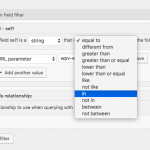This thread is resolved. Here is a description of the problem and solution.
Problem: I have a "select" custom field that includes several options. I have created a custom search View that includes this field as a filter using checkboxes. If I check any one option, the View shows the correct results. But if I check more than one option, no results are shown.
Solution: The Query Filter in this View is configured to test using the "equal to" comparison instead of the "in" comparison. Check the attached screenshot to see this configuration in the View editor screen. Your Query Filter should use "in" to check if the posts contain any of the selected values, not all of the selected values (i.e. the "equal to" option).
If you cannot see the Query Filter section in your View editor screen, scroll to the top right corner of the screen and click "Screen Options", then you can enable the Query Filter panel.
Relevant Documentation:
https://toolset.com/documentation/user-guides/filtering-views-by-custom-fields/
This is the technical support forum for Toolset - a suite of plugins for developing WordPress sites without writing PHP.
Everyone can read this forum, but only Toolset clients can post in it. Toolset support works 6 days per week, 19 hours per day.
| Sun | Mon | Tue | Wed | Thu | Fri | Sat |
|---|---|---|---|---|---|---|
| 8:00 – 12:00 | 8:00 – 12:00 | 8:00 – 12:00 | 8:00 – 12:00 | 8:00 – 12:00 | - | - |
| 13:00 – 17:00 | 13:00 – 17:00 | 13:00 – 17:00 | 13:00 – 17:00 | 13:00 – 17:00 | - | - |
Supporter timezone: America/New_York (GMT-04:00)
This topic contains 2 replies, has 2 voices.
Last updated by 6 years, 7 months ago.
Assisted by: Christian Cox.