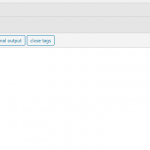Hi,
If you go here: hidden link
Title:
Now if you go to the this link: which is a Custom Taxonomy but i believe its based on your WordPress Archives type as when i edit the view it changes.
hidden link
it does not display the correct information, and its a migration from: Drupal to WordPresss as the site i designing to move to wordpress is:
hidden link
Hope this makes sense.
Thanks
Shane Supporter
Languages:
English (English )
Timezone:
America/Jamaica (GMT-05:00)
Hi Aaron,
Thank you for getting in touch.
The issue seems that the archive must be configured differently in our Views plugin.
Would you mind allowing me to have admin access to the website so that I can have a look at the custom archive that was made for this?
Thanks,
Shane Supporter
Languages:
English (English )
Timezone:
America/Jamaica (GMT-05:00)
Hi Aaron,
Ok so I had a look at your archive.
I'm not sure why you added a view to this archive.hidden link
This view will only be listing out taxonomies. This means that your archive won't be listing out any of your post information.
What you probably need to do is use the loop wizard button to configure the archive correctly.
From there you can add the fields that you need to display on your archive.
Please let me know if this clears up the issue for you.
Thanks,
Hi Shane,
When i used the FG Drupal to WordPress migration the Pro version of plugin that is the Archive it created except the taxonomy that it is listing.
Would you be able to setup an example loop for me ? so i can see exactly how it works? but using the Football Leagues content as the example like i show you dont worry about the new comment or read more button just the
Title and Excerpt.
Thanks
Shane Supporter
Languages:
English (English )
Timezone:
America/Jamaica (GMT-05:00)
Hi Aaron,
I've setup an example for you in the archive.
Please let me know if this helps.
Hi,
Thanks for this,
now the question is how do get the headings to be same size as the homepage: hidden link
As i also need to work out how to get the 2 buttons: Comments and Read more like homepage 🙂
Thanks
Shane Supporter
Languages:
English (English )
Timezone:
America/Jamaica (GMT-05:00)
Hi Aaron,
If you check the editor where the post title and excerpt is your see a button called block editor. Click that button and it will take you to the Block editor where you can visually customize your post. See Screenshot
I also suggest that you have a look at our tutorial on how to use the block editor.https://toolset.com/documentation/getting-started-with-toolset/customize-post-archives/
Please let me know if this helps.
Thanks will give it a go.
one thing when you go here: hidden link
Thanks
Shane Supporter
Languages:
English (English )
Timezone:
America/Jamaica (GMT-05:00)
Hi Aaron,
This should now be working.
I had to set the permalink structure to postname in Settings -> Permalinks.
Please let me know if this helps.
Thanks Shane,
I will now to get all the info i need on there :), but thankyou so much for you help much appreciated.
Thanks
Shane Supporter
Languages:
English (English )
Timezone:
America/Jamaica (GMT-05:00)
Hi Aaron,
Awesome happy I was able to guide you through this.
If there are no further questions on this then you can go ahead and mark this ticket as resolved.
Thanks,
Actually one thing 🙂 how do i remove the categories from bottom of the post?
hidden link
Shane Supporter
Languages:
English (English )
Timezone:
America/Jamaica (GMT-05:00)
Hi Aaron,
Given that this is a theme specific problem you will need to use css.
Try this below.
footer.entry-meta{
display: none;
}
This should hide it for you.
Thanks i found i thought was a issue on toolset 🙂
also now sure why but hidden link
Thanks
Shane Supporter
Languages:
English (English )
Timezone:
America/Jamaica (GMT-05:00)
Hi Aaron,
Unfortunately that is something I cant help with as this seems to be theme related.
Thanks,