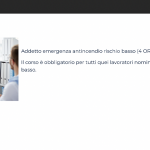Dear Jamal,
following the previous ticket, please
I move the new view in a new page hidden link and would like to see the fields in one row (like you can see in the attached picture) instead of having each field under the other.
Just to clarify the same fields I see "one below the other" should be "next to each other"
Many thanks,
Gianni
Hello,
I don't see the "attached picture", please upload it again, or share it in somewhere else.
And you can use Toolset Grid Block to customize the outputting, see our document:
https://toolset.com/course-lesson/responsive-columns-and-grids/
Hello Luo,
please forward this ticket to Jamal, he already knows everything. He tolds me to do in this way following his reply no. #2235421
Please forward this to Jamal soon, since I need it.
Best,
Gianni
Hello Jamal,
please activate here the private message so I can share the access.
Thanks,
Gianni
Hello Gianni, I activated a private so you can share credentials on this thread safely.
Hello Jamal,
did you find the way to solve this?
Best,
Gianni
Hello Gianni, I couldn't have the chance to work on this until today. I must confess, that I am not sure what you want to achieve.
I tried to record a short video to show you how we can put the blocks each side by side, unfortunately, it did not get saved.
Well, I added a columns block inside the loop, just before the image block. Then, I drag/dropped the image block and the other blocks in both columns, which gives this layout hidden link
And check how the blocks are stacked here hidden link
Wha I did is similar to this article, except that this article uses the Grid block and I used the Columns block https://toolset.com/course-lesson/responsive-columns-and-grids/
Maybe, I did not understand correctly what you wanted to achieve, if that's the case, please elaborate more and let me know what you want to put and besides what?
Hello Jamal,
thanks for your reply.
Please see attached the result the I want to achieve: one record in one row.
The screenshot is just a draft and each column must be formatted well.
Best,
Gianni
Hello Gianni, sure I'll be glad to help. But it would be better if you can do it so you can get familiar with the Gutenberg blocks editor.
I recorded a short video where I added 2 more columns, drag/dropped the blocks to each column, then I updated the width of the column based on percentage % rather than pixels. Check it here hidden link
I'll remain at your disposal. Let me know if you have any further questions.