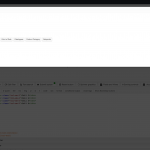This is the technical support forum for Toolset - a suite of plugins for developing WordPress sites without writing PHP.
Everyone can read this forum, but only Toolset clients can post in it. Toolset support works 6 days per week, 19 hours per day.
| Sun | Mon | Tue | Wed | Thu | Fri | Sat |
|---|---|---|---|---|---|---|
| - | 7:00 – 14:00 | 7:00 – 14:00 | 7:00 – 14:00 | 7:00 – 14:00 | 7:00 – 14:00 | - |
| - | 15:00 – 16:00 | 15:00 – 16:00 | 15:00 – 16:00 | 15:00 – 16:00 | 15:00 – 16:00 | - |
Supporter timezone: Europe/London (GMT+00:00)
Tagged: Custom search, Views plugin
Related documentation:
This topic contains 19 replies, has 2 voices.
Last updated by samC-4 6 years, 7 months ago.
Assisted by: Nigel.
I am trying to: filter results on custom search but it doesnt change. Only the taxonomies field changes
hidden link
Link to a page where the issue can be seen:
I expected to see: Filtered results
Instead, I got: the same results
Nigel
Languages: English (English ) Spanish (Español )
Timezone: Europe/London (GMT+00:00)
Hi Sam
I looked at the page and from the page source it looks like you are inserting a View into a page designed with Beaver Builder, but it's not clear that the results are coming from the same View as the search form at the top of the page.
Can you elaborate on how you have built this page?
Hi, yes I have at the top the filters: [wpv-form-view name="search-listings" target_id="self"]
and further down the page this code: [wpv-view name="search-listings" view_display="layout"]
I understood that I could separate the listings from the search filters to different sections
I have also added the view to another page here, still same issue
hidden link
Nigel
Languages: English (English ) Spanish (Español )
Timezone: Europe/London (GMT+00:00)
Hi Sam
You should be able to split the form and results, yes, but it's easier to see the issue on the second page where you have inserted the whole View.
It's still not clear why, though.
I'd like to check how you have it set up on your site, and if it looks correct to try a no-conflict test (switch to a standard theme and disable non-Toolset plugins).
You could try that test yourself, or I can do it while checking your set up.
Let me mark your next reply as private so that I can get log-in credentials from you—you may want to create a temporary admin user for me to use that you can later delete. And be sure to have a current backup of your site, even though I don't intend to make any changes other than the test described.
Nigel
Languages: English (English ) Spanish (Español )
Timezone: Europe/London (GMT+00:00)
Hi Sam
I took a look at your site and performed some basic debug steps and created a new simpler test View, which still did not work.
I note that you are using ACF for the custom fields not Types, but it should still be possible to filter by these fields with Views.
I have taken a copy of your site so that I can do some more extensive testing, and I'll update you again with my findings.
Nigel
Languages: English (English ) Spanish (Español )
Timezone: Europe/London (GMT+00:00)
Hi Sam
So it seems we have a bug when adding filter controls for non-Types fields.
If you use the Screen Options tab at the very top of the page when editing the View you can make sure that the Query Filter section is visible.
When you insert a front-end filter control Views will add a Query Filter based upon the URL parameter added with the filter control. Except it is not working for non-Types fields, the Query Filters are missing, and hence inactive when it comes to filtering the View.
I'm escalating this thread, it is being passed straight to the developers who should be able to fix the issue soon (it used to work in earlier versions).
In the meantime, if you wanted it to work you would need to manually add the Query Filters yourself for each filter control.
I'll update you as soon as a fix is available.
Hi Nigel, okay thanks so much for helping. I had been trying to figure it out for so long, I kept thinking I had missed something. All good thanks for the help. If I can get the filters working next week that would be great.
Nigel
Languages: English (English ) Spanish (Español )
Timezone: Europe/London (GMT+00:00)
Hi Sam
So the next update will include a fix for this, but in the meantime there is a patch available here: https://toolset.com/errata/non-types-custom-fields-plugins-code-not-work-custom-filters-built-toolset-views/
Note, that won't make your View work straight away. You need to re-build the filter controls.
I think—but I'm not sure—that it will be enough for you to place your cursor on each of the filter control shortcodes and edit the filter, rather than delete them all and add them from scratch.
If you still have problems let me know.
So it allows me to add 1 filter, then it stops me now from adding other non-type filters. Obviously it didnt do that previously so I am guessing that it is that new patch. Sorry to be a pain but can you take another look for me.
I apreciate the help.
Nigel
Languages: English (English ) Spanish (Español )
Timezone: Europe/London (GMT+00:00)
Hi Sam
I tested the patch on my vanilla ACF test site and it appeared to work fine, but then I tested it on your site and saw the same problem (there is a JS error in the browser console).
I suspect it is something to do with the particular mix and types of custom fields you have created with ACF, but in any case I have sent it back to my colleagues with a copy of your site to re-test.
Sorry for the inconvenience, I'll update you again when I know more.
okay thanks for that. I guess Ill wait for your responser and see what they say,
thanks
Any updates? thankyou
I thought I would also mention that the issue only occured after I put that patch on. Dont know if that helps at all?
any progress? Thankyou