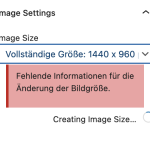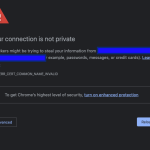I use several toolest views on my front page. In these views, featured images of different pages are displayed. I need to resize the images to a custom size. This works almost every time, but now and again, the image size block in the settings is not displayed at all (see screenshot) or it shows an error (see screenshot).
As I mentioned: It works in other cases on the same page, but then it fails in one of them.
I already deactivated all third party plugins and even used the WP starter theme, all without success.
I use Toolset Blocks 1.6.3.
Do you have any hint for me?
Thanks a lot,
Lars
Hi Lars,
The only thing that I have found in the Toolset support was this erratum:
https://toolset.com/errata/unexplained-problems-on-backend-edit-screens-possibly-associated-with-json-errors/
But it seems that you do not use the Yoast plugin. So I need to check and see the backend.
Would you please kindly create a staging version of the website and get back to us with the user/pass and URL?
That way we can troubleshoot without the fear that the changes will affect the live website.
Please also give us the URL of the view that has the issue.
Also, make sure you mark the next reply as private.
Thanks.
Hi there,
I tried to access the website but my browser throws this warning and does not allow me to access it. (Check the attached screenshot)
Hi Christopher,
sorry, I missed to order an SSL certificate. Now fixed, please try again.
Lars
Hi Lars,
Thanks, I have access to the site now.
Would you please create a complete backup of the website and apply the patch below?
https://toolset.com/errata/custom-sized-images-not-working-when-output-via-types-shortcode/
See if it fixes the issue.
Thanks.
Hi Christopher,
I just changed that file you provided in the staging site – with no effect. "Image size" is still not provided as an option in the views backend (see screenshot). The strange thing is, that it works in all the other views on that page.
Any idea?
Thank you for your support!
Lars
Thank you Lars,
Would you please create a new view that contains the same information of the view which has the issue.
Use that view and see if it fixe issue?
Thanks.
Hi Christopher,
I tried with a new view, but without any effect. It behaves just the same way as my original.
But it turns out, that I can fix the issue by renaming the one file, that obviously causes the trouble. It is the one, that is displayed on the 1st position in the view. The files name was "istockphoto-1300756344-1024x1024-3.jpg". That has no non-latin characters in it, right?
Another thing that I mentioned: The wrongly displayed images were automatically chosen in webp-format. After renaming the broken(?) file, the jpg-versions were correctly chosen by Toolset.
Maybe these bits can help you to figure out the bug for future versions.
Best, Lars
Hi Lars,
Thank you for the great troubleshooting. I will inform this to the dev team.
I suggest that you set this chat as resolved so I can create a summary for this ticket and mention your finding to help other customers here.
Thanks.
My issue is resolved now. Thank you!